dea-man on the forum asked:
Hey Justin, Christophe and Shwa…
I would like to ask if I could see some screenshots of how you have YOUR Reaper configured, and set up. Maybe, with a little explanation? I am sure you guys must have the program wired. It would be very instructive and highly appreciated, I am sure. Thank you for all your incredible work so far!
Justin, the creator of REAPER has replied with a screenshot of his usual REAPER workspace on his mac.
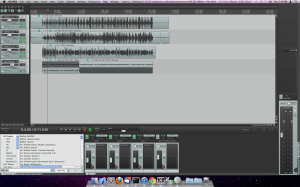
Not quite what we were expecting. Kinda funny.
Justin Frankel
My settings are usually a mess due to having been constantly testing things.. but next tie I’m at the office where I do most of my recording I will make a screenshot. Things are mostly stock, but usually with the mixer master docked to the right side of the window, and the main mixer/everything else usually in the bottom docker.
When I am doing projects with more tracks, I wouldn’t use the same mixer layout (those are set for those tracks), and I’d resize the mixer up when mixing.. and of course if I was editing stuff I’d probably hit alt+d (err opt+d?) to hide the dockers…
Most key mappings are at their defaults, unless I changed something during testing something (not unlikely).
I’ve seen screenshots of other dude’s installs and they are ridiculously customized and complicated. Justin’s install is about as basic as it gets, and he’s been using REAPER for longer than any of us!
