Christopher Winter shares this video overview of ReaSamplomatic 5000, one of REAPER’s included plugins.
A quick overview of Reaper’s built in sampler, ReaSamplomatic 5000. In this video we’ll look at the basics of music sampling using ReaSamplomatic 5000.
Follow Chris on Twitter @chriswinter92 and hire him for sound design work through his company Sound Particle Labs
TL;DR
- Black section at top of plugin shows sample’s waveform
- quick way to import a sample is drag and drop onto the top area from finder/explorer
- keyboard will play full sound as a one-shot with the same pitch and volume ever time
- change mode option to semitone shifted note to map pitch of the sample to each key on keyboard
- click Obey note-offs to stop sample with key release
- Increase release parameter for a smooth fade out out over time
- to follow keyboard velocity, change Min. Vol. to -inf or any value lower than 0.0dB
- Zoom in and out of waveform with scroll wheel
- change sample start and end by dragging the edges in the waveform view
- attack, decay and release can be set by dragging points on the waveform or the controls below
- loop option repeats the sound while key is held
- xfade control helps with a natural looping sound
- change max voice to 16 for playing chords

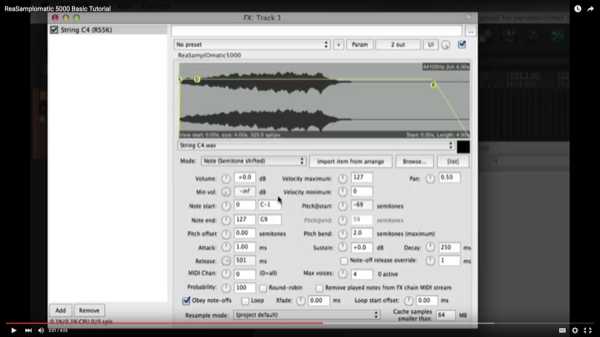
Comments
21 responses to “ReaSamplomatic 5000 Basic Tutorial”
Really good explanation – I’ve never fully understood this plug in, and now I’m more confident to use it.
Just one thing that I don’t understand. The plug-in was set up to vary the note in semitones depending on what key is pressed on the MIDI keyboard – fine, I get that. What I don’t get is how does the plug-in know what the note of the sample is to start with? Is the fact that the sample seems to be middle C (C4) significant. What if it was some other note?
Can anyone throw some light on this please?
Sorry if I’m just being thick!
Try the Pitch Offset control.
Thanks v much – I didn’t notice that control. Cheers
I’m having the same issue – feel thick – I can get it to spread the sample across the keys but can’t seem to find an intuitive way to say, pick a sample that is E4 and assign that, so it maps at the right pitch. Can’t see pitch offset either 🙁
Try using a tuner
^Can’t see how the pitch offset helps – as mentioned, probably being thick but I remember doing this in Cubase about 15 years ago and that was quite simple by comparison!
I’ve created a series of tracks each with the ReaSamploMatic5000 on them to simulate my own drum machine plugin. First instance has a kick sample, next one has a snare sample, and so on. By setting each instance’s min and max key to just a single note, each sample plays on its own unique key of the MIDI keyboard, just as a normal drum plugin would function. Here’s the issue I’m hitting. Normally, you want the closed high hat to cut off the open high hat, to create a realistic sounding open/close hat pattern. I can’t figure out any way to accomplish this based on the approach I’ve described here. Any ideas? I looked for some kind of function that would silence one track when the sound of another track is played but didn’t see anything. Is this beyond the limits of the program? Thanks.
there isn’t a function for this in Rs5k. Best thing I can think of is aggressive sidechain compression on the Open highhat triggered by the closed hat signal.
There’s a stock (i believe) JS plugin MIDI_Choke, which must be able to do this. Insert it between the instances of R5k containing closed HH (earlier) and the open one (later), set the note assigned to the CL HH as the choking note and the note assigned to the OP HH as the affected note.
And it does (as Kenny Gioia would say), tested.
MIDI Choke is no longer available. You can download a picture of it on the stash. It’s a frustrating tease.
The best solution for this is to have both open and closed Bihar in the same sampler. Simply decide one note for eachz then keep the sample polyphony to 1 (aka monotony) so each sound will automatically cut the other when played.
When the pitch goes higher the tempo goes higher too. Hot keep tempo and formant from changing?
were you able to solve this problem?
On what note should the sample be, so that it is well placed on the entire keyboard?
I want to use a sampler to play one-shot sound effects on a podcast I’m producing. Is it possible to load multiple samples and apply a different sample to each note?
Yes. Sort of. You put multiple instances of reasampleomatic each with one of the samples and set the key ranges so they don’t overlap.
Is there an extension (a vst?) with which you could do this more easily?
Script: mpl_RS5k manager (background).lua
I just can’t get sound out of the sampler in general
same problem here, if you take a higher note or pitch the tempo also goes up, how can I stop this?