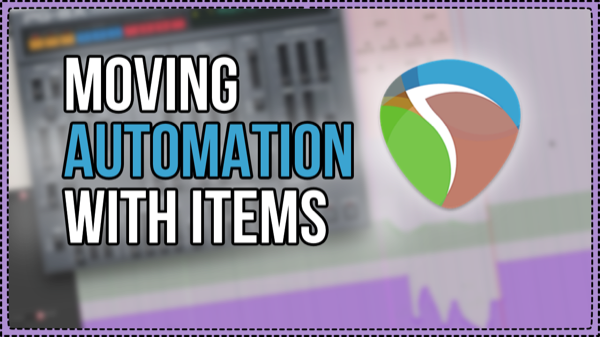Jon explains the very important button on the main toolbar “Envelope points move with media items“, which when enabled, allows for easy movement, copy and paste, of all automation changes under an item to a different location, even different tracks.
When the button is OFF, items move independently of the track automation. Copy & paste of items will not include track automation.
Tip – For folder track automation, you can insert an empty item (from the insert menu) to make moving automation easier.
Tip – Right click the toolbar button for more options
Tip – Ripple editing must be off for moving to new tracks
Thanks for watching!
http://www.twitter.com/reaperblog
http://www.facebook.com/thereaperblog
http://www.patreon.com/thereaperblog