Beat Bars sent me their new MIDI footswitch (FS3) and (EX3) expression pedals to try out.
Full disclosure – Beat Bars sent me these in exchange for a review. I only paid import fees.
Coming all the way from Poland, these are programmable MIDI pedals that connect to the computer through USB. They’re made of strong but lightweight aluminum with spongy rubber pad that actually grips the ground quite well.
Unlike other foot switches and expression pedals, these do not use TRS jacks but instead full size USB and 5-pin MIDI.
As I said before, these connect to the computer through USB, and they come with a cable of about 8ft which I’ve found to be a good length to go behind the desk, down to the floor in front of my desk and I can keep them plugged in and moved to the side when not in use.
The pedals do require power are powered by the USB bus, or if you want to use this with the 5-pin MIDI jack you can power the pedal with a typical USB charger adapter. They do not have battery compartments and I didn’t have good luck with trying to power them from usb battery packs.
In the Beat Bars Config app the FS3 footswitch can be configured to toggle or momentary mode with any program change, Control change, note on, or system real-time for things like tap tempo.
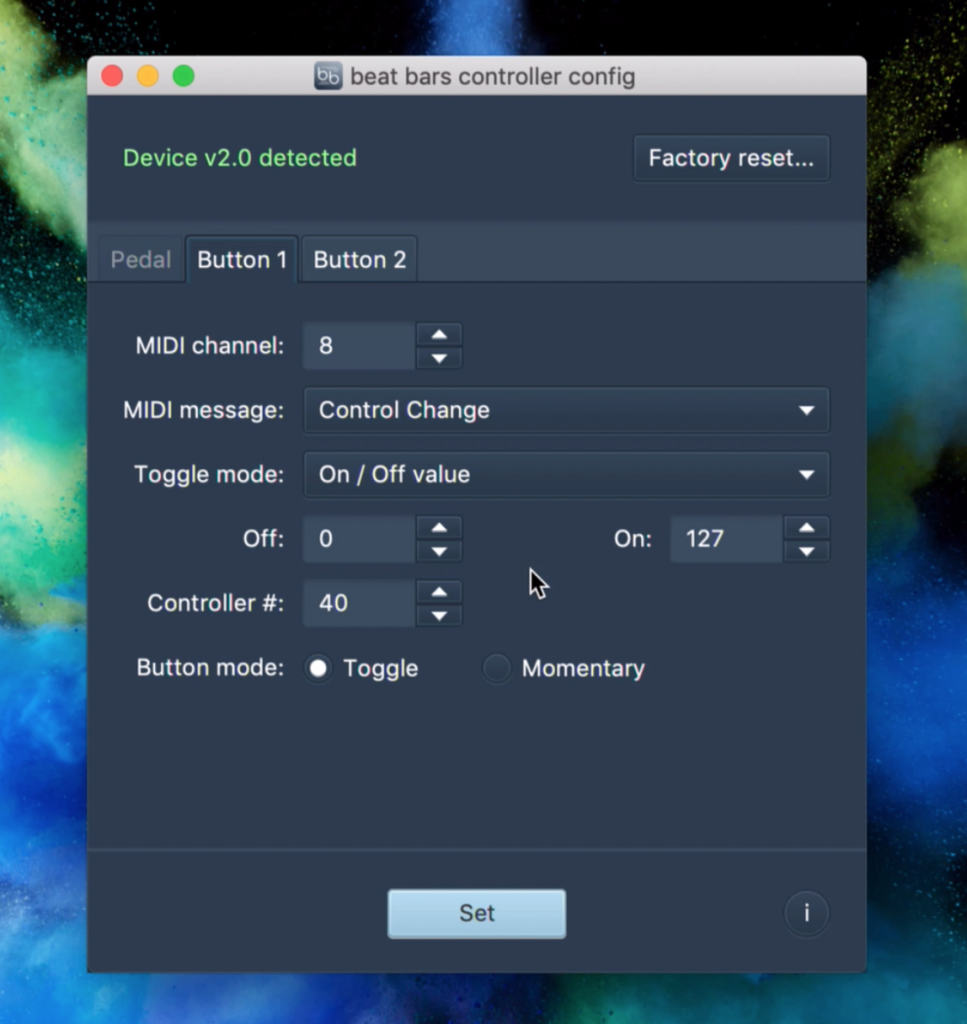
With the EX3 expression pedal you can assign aftertouch, pitch bend, timing clock, or any MIDI CC with various options like minimum/maximum values and reversed direction.
The config software is pretty simple to use, you choose a setting and press Set. The only kind of annoying thing I found with it is that I couldn’t program both types of pedals at the same time. I’d have to disconnect one or the other before starting the app. A minor issue that would only affect those that own both pedals, but it did slow down my review process.
Another tip for those that do have both of these pedals: Most DAWs will see and let you enable all of your MIDI devices separately, but if you do run into some software that can only use 1 MIDI device you might want to merge the MIDI devices into one driver with the MIDI patchbay app. This is a free Mac only utility but there are definitely equivalents on Windows. Combining the devices with MIDI Patchbay let me use both the footswitch and expression pedal with Amplitube 4.

