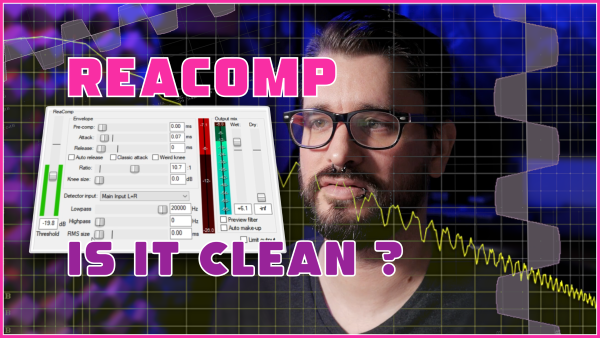People always say that ReaComp is a super clean and transparent compressor and that you’re better off using something else for compression with color.
From my own experience with it, I know it is capable of some pretty gnarly distortion, but its also one of my go-to tools for mixing in REAPER.
So today lets see, with an oscilloscope and frequency analyzer meter, how running sounds through ReaComp changes things. Is it actually clean under normal circumstances? And how does it compare to a compressor more known for adding character to a sound.
My testing process was to find a setting I would use to mix a bass guitar, then see how 50 and 100 Hz tones get colored, with visual aids from an Oscilloscope and Frequency Analyzer meter.
In my quick testing I find that ReaComp does add some harmonics to a signal in a subtle way with typical settings in a mix, and by a comparable amount to 3rd party plugins.
ReaComp’s wide parameter ranges allow for some unusual settings that would be impossible to achieve with other plugins, though often that results in some pretty nasty artifacts. You might like that.
I think it’s important to test your plugins occasionally to find their “sweet spot” and better understand what they’re doing, and to reduce any psychological effect that the UI has on our perception of the sound.
See also : What’s wrong with stock plugins: ReaComp by Dan Worrall
🐦 Twitter – https://twitter.com/reaperblog
📘 Facebook Page – https://facebook.com/thereaperblog
🤷 Facebook Group – https://facebook.com/groups/reaperblogcommunity
👏 Patreon – https://patreon.com/thereaperblog
👕 Merch Store – https://reaperblog.net/merch