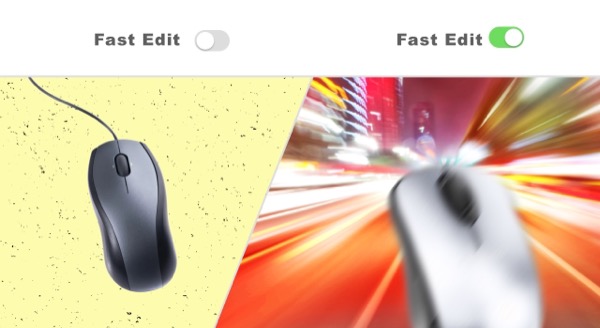Someone asked me how to turn my Fast Edit Mode action into a single button press to enable and press again to enable Normal Edit Mode.
Its a little complicated but if you are familiar with making custom actions and cycle actions it should be no trouble at all.
Quick summary
Fast edit mode when armed:
– left click on items split with crossfades
– Left drag top of item moves item
– Left drag bottom of item moves contents
– Left drag fade intersection moves fade
– sets crossfades when overlapping, and when splitting to on
Normal edit mode resets things to default.
REAPER action list has a way to arm next action. In order to use this you need to make a custom action with ‘Arm next action’ + the custom action.
Now if we want to have 1 key switch between normal edit mode and fast edit mode we need to create a cycle action
Arm Fast Edit Mode
–STEP–
Normal Edit Mode
Now in the action list you can assign the Cycle action a keyboard shortcut.
I use fast edit mode in nearly every music project for editing drums, guitars, and vocals. With the few extra steps building this toggle I can now remove 2 buttons from my toolbar and get in an out of that editing mode even quicker.
Hope you found this tutorial interesting and useful.
Here’s another video on Fast Edit Mode
🐦 Twitter – https://twitter.com/reaperblog
📘 Facebook Page – https://facebook.com/thereaperblog
🤷 Facebook Group – https://facebook.com/groups/reaperblogcommunity
👏 Patreon – https://patreon.com/thereaperblog
👕 Merch Store – https://reaperblog.net/merch