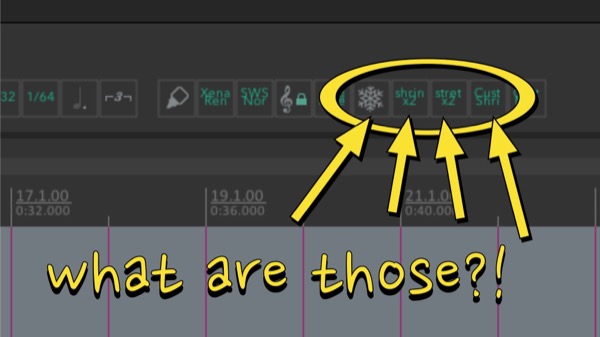You may have noticed and wondered about these buttons in my toolbar.
I use these buttons for manipulating the timing of items, mostly for video editing, but some are helpful with audio and MIDI items too
The snowflake icon sets the item to the lowest possible playrate, to make a still frame image from a video.
Shrink x2 is SWS/FNG: Time compress selected items by 1/2
Stretch x2 is SWS/FNG: Time stretch selected items by 2
and the final button is for a custom action which will shrink the selected area of an item, and fill the gap between items. I use this one the most and actually trigger it from a thumb button on my Corsair mouse.
🐦 Twitter – https://twitter.com/reaperblog
📘 Facebook Page – https://facebook.com/thereaperblog
🤷 Facebook Group – https://facebook.com/groups/reaperblogcommunity
👏 Patreon – https://patreon.com/thereaperblog
👕 Merch Store – https://reaperblog.net/merch