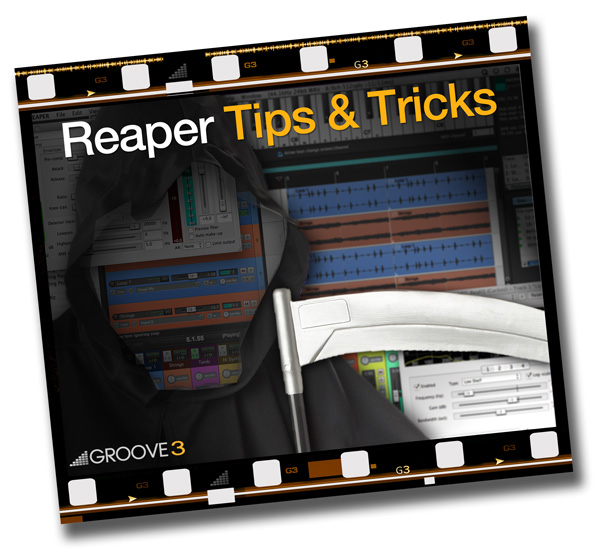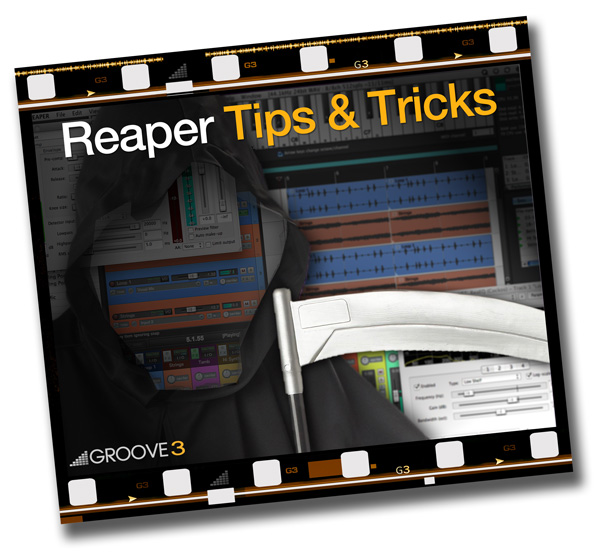 Reaper Tips and Tricks is the latest Reaper training series from Groove3. Tips & Tricks is hosted by Kenny Gioia, an instructor I’ve been learning from since 2007. I’m a bit of a Kenny Gioia and Groove3 fanboy, I can’t even imagine where I’d be at with my DAW skills without their video tutorials.
Reaper Tips and Tricks is the latest Reaper training series from Groove3. Tips & Tricks is hosted by Kenny Gioia, an instructor I’ve been learning from since 2007. I’m a bit of a Kenny Gioia and Groove3 fanboy, I can’t even imagine where I’d be at with my DAW skills without their video tutorials.
Like most of the products produced by Groove3, the video content is completely DAW screen capture, it’s a format that works really well for most people. I’ve seen probably 200hrs or more of video like this, after a while I start to wish I could see a face talking to me and telling me these tips once in a while.
Included In This Series:
- 24 Tutorials with total runtime nearly 5 Hours
- Intermediate to advanced content covering editing, workflow improvement, efficiency, side-chaining, freezing, sound replacement and much more.
- Tutorials written by multi-platinum selling producer Kenny Gioia
- Viewing Options: Online, Download, Disc, iDevice Streaming
This is the first video tutorial series for REAPER featuring intermediate and advanced topics, content for those of us already in the trenches using REAPER for hours every day. You may be looking at the list of tutorials and thinking to yourself that you already know a lot of this stuff. I thought the same thing, but I watched each video anyway and I learned at least one new way (or a reminder) to accomplish each task.
As you know, there are always a few ways to skin a waveform in a DAW. Kenny tends to explain things a few times, going over every detail. The third time through the explanation he’ll usually show an alternate method or shortcut. These are the things that really make the videos valuable IMO.
I highly recommend this series for anyone that has just finished working through Reaper 4 Explained or anyone that wants to kick their Reaper skills a notch closer to ninja status. I’m not the only one that loves this series. Check out the rave reviews from other happy customers on the forum.
Disclaimer – Groove3 Inc is an advertiser on this website, however they don’t need to pay me to say nice things about them. This review is 100% my personal opinion as a freelance audio engineer using REAPER several hours every day.