In REAPER all tracks are stereo. When you add an effect it’s also stereo. If you work primarily with mono source files you can force your plugins to only process the first channel and save a bunch of power. Not all plugins come in mono and stereo versions so in a lot of cases we’re not getting the best performance.
Here’s how to force a plugin to work in mono
Insert a plugin to a channel.
At the top of the plugin look for the button that says “2 in 2 out”. This is the plugin pin connector and is where you route the audio from the mixer in and out of a plugin.
The default stereo pin settings are like this
To force mono operation set the pins like this.
In my testing I found some effects made a big difference while others made almost no change. For example PODFarm uses nearly half as much CPU in mono but ReaEQ uses about the same insignificant amount either way.
Next time you’re up against the limits of your computer’s processing power, this is worth a try.

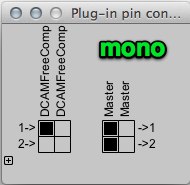
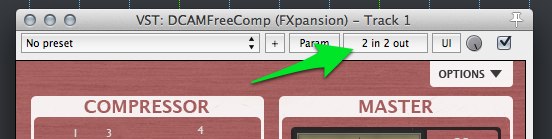
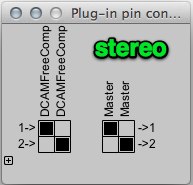
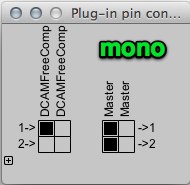
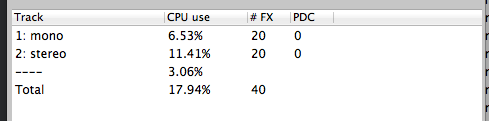
Comments
20 responses to “This tip could save up to 50% CPU in your next mix”
Great tip! I’m always concerned with performance and will check my channels for this in the future. On a side note, Performance monitoring is one of the reasons that I switched to Reaper a while back. It gives detailed visibility into the utilization of plugins – better than any other DAW that I have used. For those of you who use mediocre computer equipment to record, this is a God send as it allows you to track down those resource hogs and eliminate them. (Or at least pre-apply FX to tracks for previewing).
Nice tip !
Never thought of testing that.
@reaperblog wow thank you, great help!
@reaperblog excellent tip, thanx
This tip could save up to 50% CPU in your next mix: http://t.co/QQshCbAr
Great tip – we use Reaper as a teaching tool with disadvantaged kids, because they can access it legally and its both PC and mac and all the other reasons that it’s a great programe and the equipment we get to use is often really quite run down so this is great thank you
Actually while I’m here just wanted to say thanks for the work generally – appreciated
Thanks Simon.
I did not know this – This Reaper tip could save up to 50% CPU in your next mix http://t.co/84pDiA8Q
That was an amazing tip!!!
nice
Thanks for the tip and for the awesome website. As a newbie, this site’s guidance has helped me make my mixes suck less! Keep up the good work!
Is there an easy way to determine if a plugin has a stereo output or mono-only without listening to it? It would be nice to create a keyboard+mouse modifier to single click these mono-only plugins into mono routing without having to open the FX.
I think it’s only Waves that makes mono-only versions of their plugins. Which have you run into?
Sorry if my question wasn’t clear. If I know my source is mono and I want mono processing, I would prefer to set the plugin to mono, but setting it to mono would be unnecessary and slightly slow down my workflow if I went through setting it to mono. Yes, I have mostly noticed the mono processing on Waves plugins. More importantly, I have accidentally set a mono plugin after other stereo plugins and not realized it immediately… then I have to iteratively bypass a chain(s) of plugins to determine which is in mono. Would be nice to see displayed somewhere.
I actually don’t worry about it too much because I don’t run into the limits of my system on most projects.
EQ, Compression are mono. Amp sims can be mono in-stereo out, or some are true stereo. If you are hard-panning the guitars then you don’t need to worry about stereo effects in the plugin.
Delays, reverbs, modulation plugins I would leave alone processing as stereo.
Honestly I’d rather freeze tracks than worry about every single plugin being set to mono to save cpu.
I just realized my reply was more confusing than my original post. 😉
Anyway, I get your point and will consider freezing tracks as my best workaround. Freezing tracks is probably a great first step on tracks that I don’t tweak that much after the initial rough edit/mix (e.g. toms). I usually don’t worry about CPU either, but I have noticed on a few of my largest sessions I started to glitch, and coincidentally ran across your tip video. I will try out the mono vs. stereo trick by listening to some of my most used plugins to figure out which ones will benefit the most from setting to mono.
Just a note on your comment below. Many compressors are sold as stereo buss compressors, but can also be used in mono. Likewise, some mastering EQs are intended for stereo buss.
My problem is that the tracks are not stereo. I have an audio track, add a bundled chorus and it’s always mono. I can’t find a way to force processing in stereo. I think it works when I add even a bit of stereo audio on the track. However, I don’t have the issue with reverbs and delays. Just the Chorus (stereo). I haven’t found any talk about this. There is a dedicated stereo chorus and it doesn’t work in stereo just like that.
Hello, I see this is an old thread, but I’m wondering if Reaper can automatically choose a plugin to be mono or stereo depending on the track. ProTools does this, and it seems pretty convenient.
Doesn’t work with Acustica Audio.