Help! My reaper project won’t open!
It’s true, even Reaper can crash. Worse, sometimes your project can keep crashing reaper repeatedly and keep you from opening the program normally.
In every case I’ve seen there is a solution and the project can be recovered with minimal loss of data/work. In this article I’ll tell you about some of your options.
My first strategy would be to try the most recent backup, either from the project folder or the auto backups folder. If that opens fine then Save As to a new file. Go here for more information about auto backups.
When reaper crashes you should see what thread crashed in the error report. It will say something like “Thread 7 crashed”. Scroll down to see what thread 7 was. Usually this will be a plugin to blame but not always. Disabling plugins is a good way to troubleshoot.
You can try moving the blamed plugin from your VST or AU folder and reopening the project. You’ll get an error that the plugin is missing, but at least you got it back up and running.
Contact the plugin developer for support.
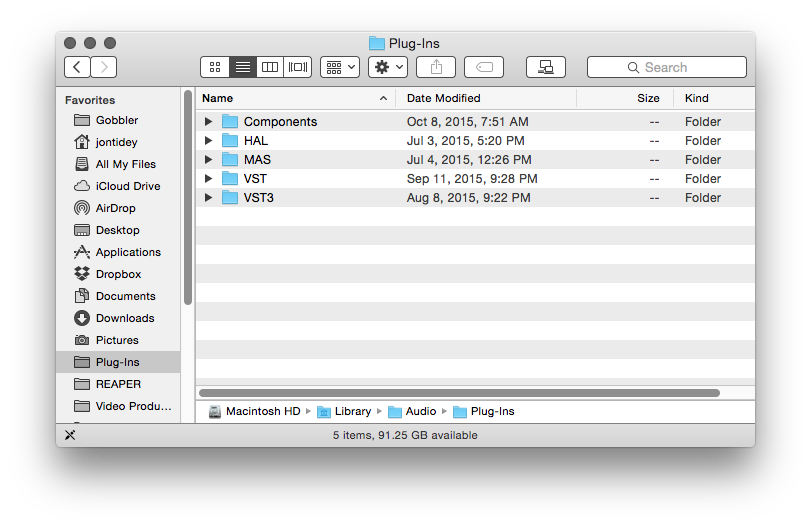
If you can open a new project you can try setting that plugin to buggy plugin compatibility mode or run in a dedicated process (bridged).
If you can open reaper without loading the last project you can then open the project with all plugins offline, and enable them one by one.
You can also open a copy of the project in a text editor and remove all instances of that plugin.
If reaper defaults to loading your last project (the one that crashes) you can try editing the reaper.ini file in the resources folder to disable that function.
Open reaper.ini in a text editor and remove the entry for “lastproject=” and “lasteprojuiref=“ to disable auto-loading the last project.
Once you’re into reaper you can disable that preference or set it to load your default template.
Still having trouble? contact support[at]cockos.com

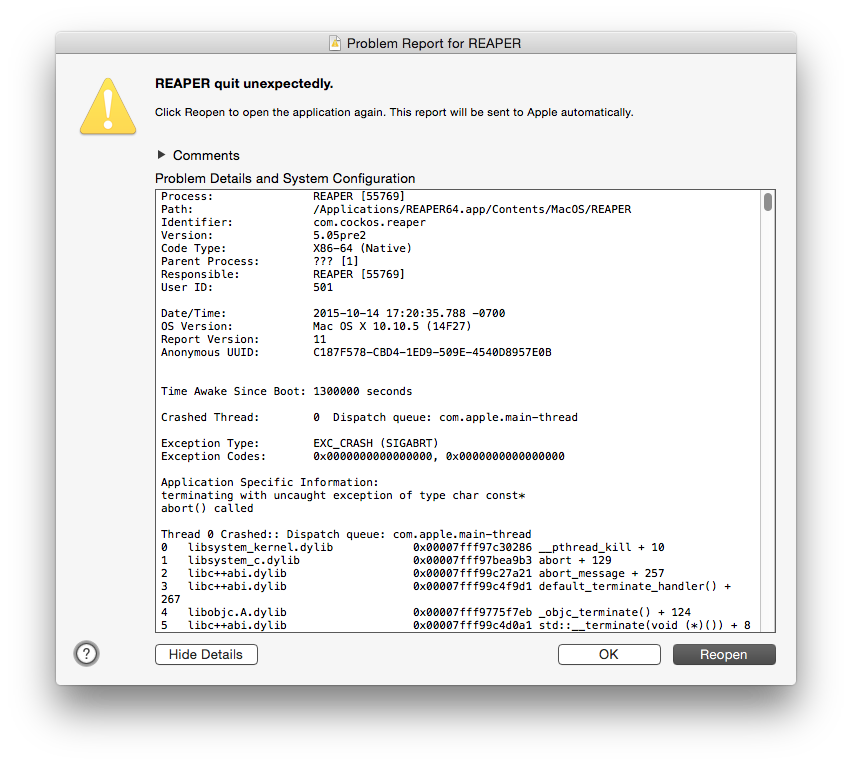
Comments
12 responses to “How to fix a broken REAPER project”
Nice !
A more advanced technic for complex bugs, especially for corrupted projcect is to edit the .rpp in a code editor, and delete/modify broken part.
Of course, make a backup before, because things can go worse. But I already rescue a project like that (all the files has been moved to a wrong and single location, and I had to open a backup in a code editor to find their original folders) – then I wrote a scriots to automatically restore the files go their original place).
That’s a little more complex but thankfully not impossible.
Hey Jonh.
Thanks for te notes.
Where is the Reaper “error report”?
Thanks you in advanced.
Javier.
On windows it’s the Event Viewer program and on OSX it’s the Console.
What you instructed above is what I pretty much do. The plug-ins that I find that always give me trouble and cause Reaper to crash are the MELDAPRODUCTION Plug-ins. For some reason some of them just don’t agree with Reaper.
I have several Melda plugs and they have NEVER crashed, or brought Reaper to a standstill. I use MautodynamicEQ on every track. There must be something wrong with your computer.
I use the “Free Bundle” of Melda constantly with no problem. Check out your configuration.
I use dozens of other plug-ins, those are the only ones that do it. I love their software but it crashes when I try to remove them or switch to another. Or just close Reaper. Maybe I don’t have enough memory? I don’t know. Its weird.
could be RAM related but REAPER will warn you in advance.
I’d check for updates and contact the dev to see if he knows what’s up.
I’m currently loading my project but it won’t load all the files. It loads an older version of the project. I looked in the file explorer all the audio clips and takes are there but they’re not being loaded into the project. Any help with this would be greatly appreciated
I am having the same issue. What did you end up doing?
Yep – it was a funky plugin that was the problem. Thank you so much!