Screesets are presets for the windows inside REAPER. Different tasks require different windows and tools in view and by saving screensets you can instantly jump to the ideal layout instantly as you change tasks.
In this video I show the 5 window layouts I use, and how to save a new screenset.
Access the screensets window from the View menu.
I like to have my screensets load with 1-5 on alpha keys and save with Shift 1-5.

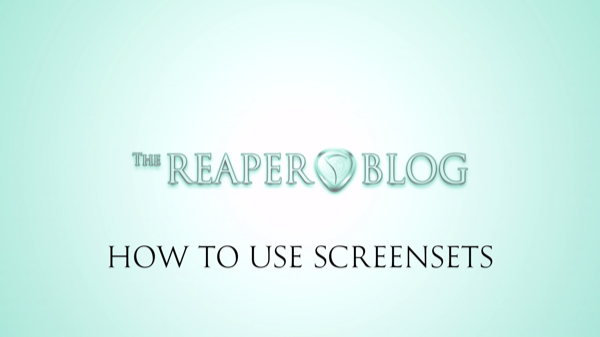
Comments
4 responses to “How to use Screensets in REAPER”
Very useful, much appreciated.
Useless why not show how you did in detail that would be worth watching but heres an idea its 2019 and Kenny’s stuff is out of date which is frustrating to say the least you have knowledge and a good voice for dialogue so how about a tutorial for old gits like me..on how you did this on the updated version ty in advance
Sorry just saw the bits below but the updates made moving resizing impossible ty
Do you know how to get Guitar rig etc vst into Reaper daw using the bloody drives me nuts windows 10 please I’ve tried different things but Reaper doesn’t pick it up..I’m not com smart but retired and trying to record song’s I’ve written to pass to future generations so they can get to know who their grumpy ancestor was through my music..ty in advance I believe that if you find something easy you should share it freely with the world something I do at my open mic Fretz..again ty