How to make a reversed vocal swell transition in REAPER. This is a classic production trick done by reversing a copy of the vocal, printing reverb to it, then reversing again so the reverb tail precedes the voice.
TLDR;
select a portion of the vocal and copy to new track.
Item settings, reverse active take
adjust take volume envelope
insert reverb with long decay on the track
apply track fx to item and bypass/remove reverb from track fx chain
reverse again
align and adjust fade-in to swell up just before original vocal
also works with delays
For drawing the take volume envelope I used the pencil tool workflow.

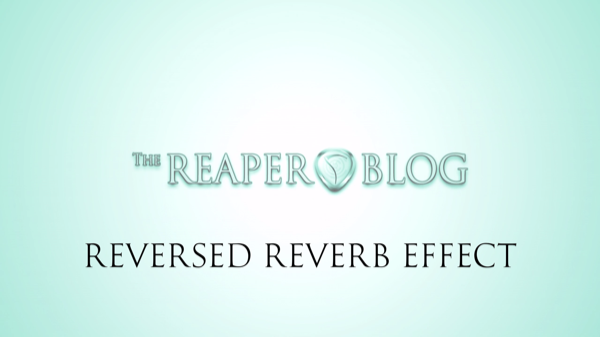
Comments
One response to “Reversed Reverb Effect”
Thanks Jon !
I believe you already checked this one ?: