Part two of Django’s series on how he produces EDM in REAPER. This time he’s going through his simple project template and track templates.
In This Video:
- An overview of my project template
- Creating a “ping-pong” delay using two instances of ReaDelay
- Creating a constant pumping sidechain effect triggered by a step sequencer
- Creating a better default ReaEQ preset, and having it load on every new track
- Setting up a track template for instantly playing virtual instruments
- Setting up ReaControlMIDI and Piz MidiNotchFilter to reroute pitch and mod wheel data to the TCP instead of the MIDI Editor/Piano Roll
- Using SWS/S&M Extensions to load track templates using keyboard shortcuts
Links:
- Previous video in the series: EDM Production In REAPER Part 1: Sequencing Drums
- Django’s Website: http://django-dj.com
- Classic plugins by Togu Audio Line including freeware dub delays: https://tal-software.com/Products
- JS Seq Megababy – Nandy’s Mod: http://stash.reaper.fm/v/20869/seq%20megababy%20nm
- Piz’ vast freeware MIDI plugin collection including MidiNotchFilter: http://thepiz.org/plugins/?p=pizmidi
- SWS/S&M Extension – loads of extra tools and actions for Reaper: http://www.sws-extension.org/
- Forum post on showing more track template slots/Resources in the Action List: http://forum.cockos.com/showpost.php?p=984786&postcount=1448
- http://www.twitter.com/reaperblog
- http://www.facebook.com/thereaperblog
- http://www.patreon.com/thereaperblog

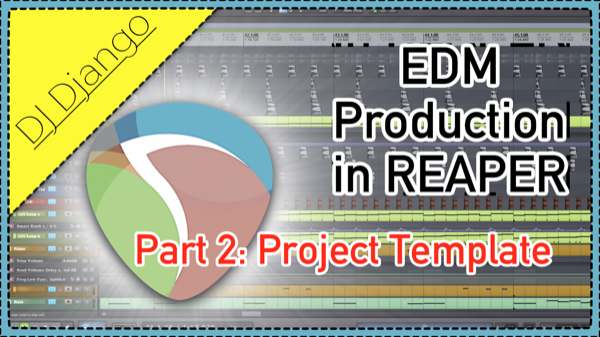
Comments
2 responses to “EDM Production in REAPER – Part 2: Project Template”
Hi
I’ve been looking for Piz MidiNotchFilter. But the website is down.
Do you have any other download link for this great tool?
Thank you for the great content.
Diego
The plugins can be DLed here:
https://code.google.com/archive/p/pizmidi/downloads