In this short video I’m showing my workflow for making final edits for a podcast. That title really doesn’t cover what’s inside this video. “My workflow for revisions where the length of the content and timecode might change and other useful tips” would be more accurate but it doesn’t fit.
Any time you get a list of things to change for a project like an audio book, video or podcast, you can apply these tips.
In this video you will learn about:
– How to make regions to mark time selections
– How to jump to specific times in your project
– How to remove contents of time selection, and move all later items
– How to quickly navigate to marker, region, and time selection edges
– Suggested keyboard shortcuts for all of the above.
http://www.twitter.com/reaperblog
http://www.facebook.com/thereaperblog
http://www.patreon.com/thereaperblog

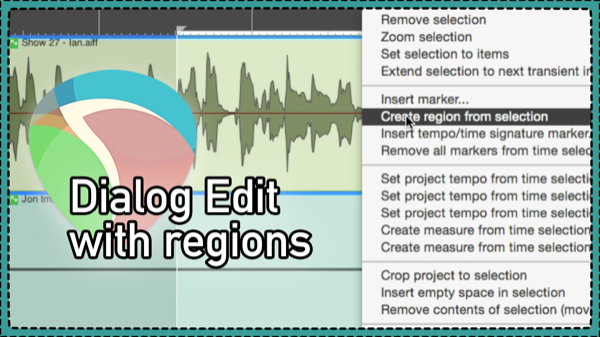
Comments
One response to “Dialog Edit with Regions”
Thanks for the info. Regions seem pretty powerful as you’ve described in other posts as well.
I also go through edit lists like this by working through them backwards… The last change request is first. That keeps the time codes on all the earlier items correct. It’s pretty quick for a short list.
Thanks again!