It’s Q & A time again. In this one the topics include: Snapping to frame grid, bypassing all fx, reference tracks and more
00:20 – Clark Wen – Trying to figure out how to get my cursor to snap to single frame increments. If I’m zoomed in the cursor moves by 1 frame, but when zoomed out it’ll be 3-4 frames.
actions mentioned:
X-Raym_Move edit cursor to previous frame.lua (Alt/option-Left)
X-Raym_Move edit cursor to next frame.lua (alt/option-Right)
Item edit: Nudge/set… (set to 1 frame)
Item edit: Save nudge dialog settings 1
Item edit: Nudge left by saved nudge dialog settings 1 (,)
Item edit: Nudge right by saved nudge dialog settings 1 (.)
Custom: select item under mouse with grouping (i)
Item: Select item under mouse cursor
Item grouping: Select all items in groups
Item edit: Move position of item to edit cursor (y)
01:35 – Heiser Breisert – I was recording myself because I wanted to put out an album and after I made all the recordings of like 5 tracks, and then I realized I recorded in 24 bit and 44100khz instead of the 48000khz my interface was able to do. Should I record everything again or won’t you notice the difference?
02:40 – JDo – Is there a way to bypass all FX in one click?
03:30 – Steven Lewis – Benefits of having two screens over one?
04:35 – Rob Brand – Reference tracks. Which ones and how to get them? How to use them most conveniently? What quality CDs, or Mp3 OK?
http://www.twitter.com/reaperblog
http://www.facebook.com/thereaperblog
http://www.patreon.com/thereaperblog

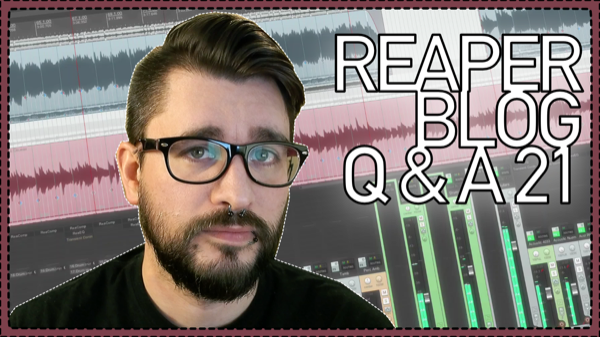
Comments
3 responses to “REAPER Blog Q&A #21”
thanks again for being here!!
i keep thinking someone might ask my (latest) question, which is: when rendering out stem tracks, do the plug-ins on tracks get ‘included’ automatically? is there a dollar-sign request that i have missed? some tracks i would prefer to augment out of the box, but sometimes if a plug-in does exactly what i had in mind, i would prefer to render that item out, as is. in one line: how does one render out tracks with plug-ins inclusive?
clarke
On a PC you can Ctrl-click the FX power button on the master track to disable all fx on every track. (one click)
Thanks! I remember now that I have done that before. I’ll pass the tip on to JDo