Naming the notes in the MIDI editor can dramatically improve your drum programming workflow.
In this tutorial:
How to the MIDI editor view from Piano Roll to Named Notes
How to rename a MIDI note in the MIDI Editor
How to save Renamed notes as a MIDINoteNames file
How to Load / Import MIDINoteNames files
How to create or edit note name files in a plain text editor
Some instruments share their note names with REAPER automatically
Links:
EZ Drummer 2 Template
Customizing the MIDI Editor Toolbar
Recommended plain text editors
Textwrangler (OSX)
Notepad++ (Windows)
http://www.twitter.com/reaperblog
http://www.facebook.com/thereaperblog
http://www.patreon.com/thereaperblog

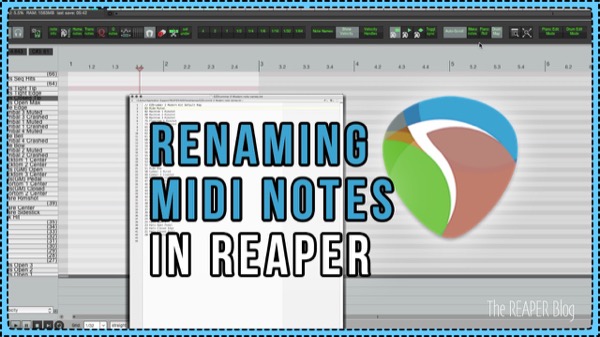
Comments
3 responses to “Naming MIDI Notes In REAPER”
Thanks John. I have used this capability for several years and it saves a lot of hassle. Worth noting: the Reaper Stash (https://stash.reaper.fm) contains many drum note maps covering a large range of commercial drum plugins. For general midi drums, you can use the unison or cadenza maps. Go to the stash, search for “drum map”, download, modify (for me, Notepad++) to taste, save and you are in business!
Hi Jon,
Is there any option to have a specific named piano roll on default. Now my default midi piano view is the “name view” but each time I open a midi to edit the names are listed as numbers. I don’t want to dive into menu each time to get the names I need. Thanks in advance!
Took me a while to figure this out as well. You have the MIDI editor set to 1 per Project. Change it to 1 per Track.
And if you load a drum map it will be saved with the track template.