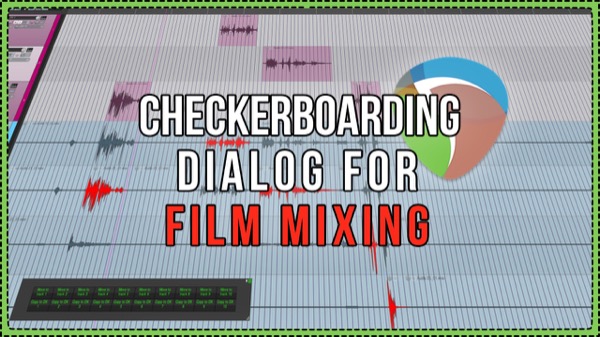Checkerboarding is when you split up the dialog for a film into separate tracks for each character, line by line. If the film’s editor hasn’t already done this before sending to for mixing, this can be quite a time consuming task. Luckily we can speed this up with custom actions.
First I explain some ‘manual’ methods of selecting from consolidated source tracks and moving to dialog tracks, and what can go wrong if you’re not careful.
Then I show two sets of custom actions:
* moving selected section of audio to a specific numbered track
* copying selected section to specific Named track, and coloring the used source section
Finally I show batch editing cycle actions in a plain text editor (Textwrangler).
Creating these actions saved me hours over manually dragging items across tracks. If you ever do this kind of work in REAPER, I’m sure these actions will help you as well.
If you’d like to see how I refined this workflow and actions, I did a live stream on Sept 11 about this and you can watch the replay here.
http://www.twitter.com/reaperblog
http://www.facebook.com/thereaperblog
http://www.facebook.com/groups/reaperblogcommunity
http://www.patreon.com/thereaperblog