REAPER users on MacOS 10.13 High Sierra have been reporting seeing this warning popup
“reaper_host_i386” is not optimized for your Mac.
This app needs to be updated by its developer to improve compatibility.

Many users have been reporting this on the user forum and the REAPER lead devs Justin and Schwa explain in a few posts
It’s warning about REAPER’s 32-bit plugin hosting bridge, which is a 32-bit application that exists to let you run 32-bit plugins within 64-bit REAPER. The warning is correct — the 32-bit plugin hosting bridge is indeed a 32-bit application. Not much we can do about that!
The 32-bit bridge is also used for QuickTime support, you can disable this in preferences/Video by removing the “qt” text from the decoder configuration string.
So there you go, nothing to worry about, it’s just the 32-bit plugin bridge and QuickTime video decoder.

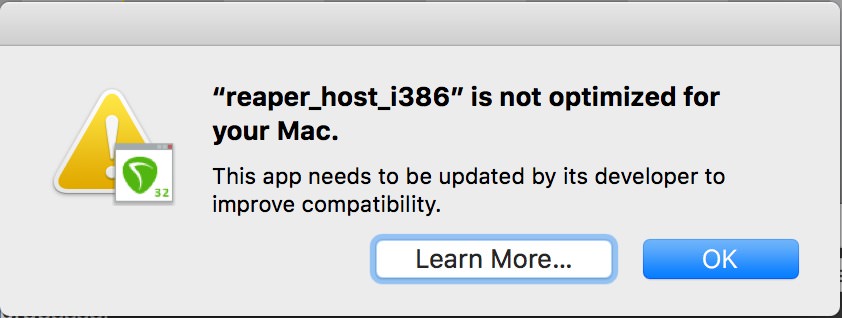
Comments
6 responses to ““reaper_host_i386” is not optimized for your Mac – Warning message in High Sierra”
incredible that Reaper can’t work this out! Mixbus v4 handles it masterfully… tested with 32bit plugins on a High Sierra 10.13.6. Reaper felt down, Mixbus succeeded…
Hello,
I recently decided to quit Protools and support Reaper.
Since I’ve upgrade my macbook pro to High Sierra, I have this issues.
Any news since june??
I don’t know how to fixe it.
Many thanks.
same answer, ignore the warning or disable vst bridging and quicktime. Disabling Rewire aswell.
It’s not a bug, just Apple doesn’t want anyone to use 32-bit anymore.
WtF has happened to Apple in the decade? I know everybody’s first answer is Jobs, but that is over simplistiic.
Thanks for your reply.
The fact is if I ignore the warning, some plugins mute my track or my items.
So I could try to disable Vst bridging but I guess that my 32bit plugin will not be working, right?
What do you mean by disable Rewire?
How can I try this?
Many thank for your support.
Best.
Also, I have a problem trying to “quit” Reaper without having to Force Quit. In Mac OS 10.13.6 And reaper 6.03