Learn how to make an awesome filtered delay effect in REAPER, the simple way with a feedback loop within the same fx-chain. Plus how to control feedback, modulating an EQ with an lfo, and using ReaGate to suppress low-level delay tail.
Using the JS: gmemSend and gmemReceive plugins you can create feedback loops within the same fx chain which reduced the number of tracks needed for a true delay feedback loop.
The example fx chain:
Gmem Receive
ReaDelay
ReaEQ
ReaGate
Gmem Send
If you don’t have the JSFX Gmem plugins you can download here and put in reaper’s effects folder.
http://www.twitter.com/reaperblog
http://www.facebook.com/thereaperblog

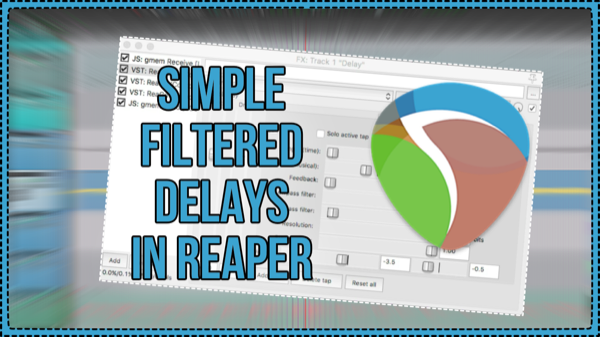
Comments
2 responses to “Simple Filtered Delays on a single track in REAPER”
Having issues downloading gmemReceive, does anyone know of a better location for gmemReceive?
It’s a really good idea to put a good hard limiter in the feedback loop somewhere. JS Volume Adjustment is one really nasty way. ReaComp with “Limit Output” checked is another, and the actual compression can give you even more useful control. There are number of other “limiters” which won’t actually do it It will make a difference where amongst the other plugins it sits, but I would normally start with it right at the front – in this case it would be after Gmem Receive, before anything else.
People show these techniques (using this method or the inter-track feedback version) and they say “watch out, it can get loud”, and never mention this simple way of making sure it doesn’t get way so far out of hand.