A popular suggestion for a Free Virtual Drums instrument is Drum Mic’a from Sennheiser. But is it actually any good?
In this video Jon gives a brief explanation of the plugin, and shares two reaper track templates you can use to get started with this plugin more quickly.
Download the reaper track templates here
https://reaperblog.net/wp-content/uploads/2018/08/DrumMica-track-templates.zip
You can download Drum Mic’a from here (German site, use google translate)
http://sennheiser.us/drummica.html
Requires free Kontakt Player
https://www.native-instruments.com/en/products/komplete/samplers/kontakt-5-player/free-download/
BTW, this also qualifies you for a huge discount on the upgrade to full version of Kontakt.
Related videos:
Kurt Ballou drums – https://www.youtube.com/watch?v=phRiTNlrrCc
Blasting Room – https://www.youtube.com/watch?v=shrDRhToGpY
4 ways to fake a room mic – https://www.youtube.com/watch?v=IfgwV7lTS6s
ReaVerbate tutorial and presets – https://www.youtube.com/watch?v=JYIei6-we8k
http://www.twitter.com/reaperblog
http://www.facebook.com/thereaperblog
http://www.facebook.com/groups/reaperblogcommunity
http://www.patreon.com/thereaperblog

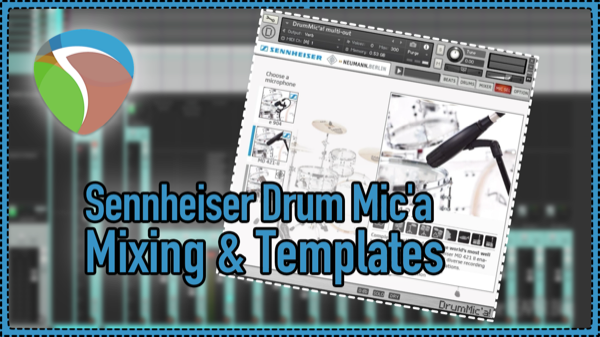
Comments
6 responses to “Drum Mic’a Mixing & Templates”
Thank you so much Jon! I had ordered the Drum Mic’a CD from Sennheiser a couple months back and installed the samples and the free Kontakt player already. I think this free offering is quite interesting, but at the same time it was a bit disappointing as well. As you said in your video: by default it sounds a bit dull. It’s great that you have picked it up and added quite some juice to it using Reaper. I have downloaded your templates and will try them out as soon as I can. Thanx again and keep up the good work for us Reaper users! 🙂
Hi Jon, it’s me again. I’m having some trouble getting your track template to work. I have already updated Reaper 5 and the Kontakt Player to the latest versions. When I apply your template I get the following error message from Kontakt 5 ( 5.7.0 (R32) ) in a popup dialog: “This project was generated using a newer version of the application. Please upgrade your copy to recall the project.”. I have also tried to configure the multi channel output for Drum Mic’a, but it’s really a strange process and I haven’t succeeded setting up the channels properly… Any tips how get it to work? Maybe you could provide your *.nki file for the Kontact configuration as well?
Thanxk & regards
Frank
my kontakt is v5.80.
Here’s the patch in case it helps https://www.dropbox.com/s/si2n4xo6uhi2wo2/DrumMic%27a%21%20multi-out-JT.nkm?dl=0
Hi Jon, I had to install Native Access in order to get the Kontakt update for version 5.8.0. After the installation of it I could use your track template with no warning dialog as before. But I had to load your Kontakt patch, close and reopen the plugin (and Reaper, just to be safe). At some point it started to work. I’m not sure if loading the Kontakt file shouldn’t be required as an additional step. I’m just glad that it’s working not. Thanx for your help! 🙂
For some reason, when using Multimix template, my individual drum channels receive no input.
Kontakt outputs all show st.1, and cannot be changed
Solved. Uninstalling Kontakt 5 and replacing with 6 enabled the patch to load. Great work BTW. Thanks.