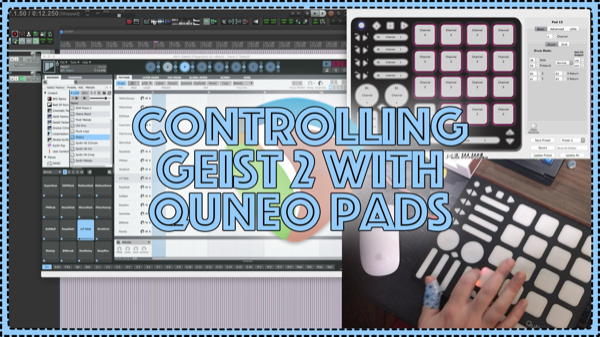For the many years I’ve owned the QuNeo and Geist, I’ve never felt I had a real breakthrough in workflow until now
In this tutorial we will configure multiple preset mappings on the QuNeo pad controller to work with the various engines in FXPansion Geist 2.
In Geist 2, each of the 8 engines respond on separate MIDI channels, 1-8. The first preset of the QuNeo (Drums C1-D#2) works really well. We just need to export this preset then import it to presets 2, 3, (etc) and change the channels each pad sends on.
To bulk edit pads in QuNeo editor Shift click on each pad, then make a change.
Don’t forget to press Save preset, then Update to send the new MIDI mapping to the QuNeo hardware.
To switch presets you tap the circle at the top-left. then press a pad, which are numbered from lower-left (1) to top-right (16)
http://www.twitter.com/reaperblog
http://www.facebook.com/thereaperblog
http://www.facebook.com/groups/reaperblogcommunity
http://www.patreon.com/thereaperblog