In this video we look at two different ways to set up our sampler on drum pads. First the organized way, second the ergonomic performance focused way. Geist 2 makes this quick to set up and the same thing can be done in most samplers.
Layout 1 – Organized
– Kick on pads 1-4
– Snare on pads 5-8
– HiHats on pads 9-12
– crash and toms on 13-16
Layout 2 – Performance
– kick on pads 2 + 3
– Snare or clap on pads 4 + 8
– closed hihats on pads 6 + 7
– everything else wherever.
I’m using a Keith McMillen QuNeo controller http://amzn.to/2h2RvVn
Filmed with Panasonic Lumix GX7 http://amzn.to/2gMNjZq
Another video on using Geist 2
http://www.twitter.com/reaperblog
http://www.facebook.com/thereaperblog
http://www.patreon.com/thereaperblog

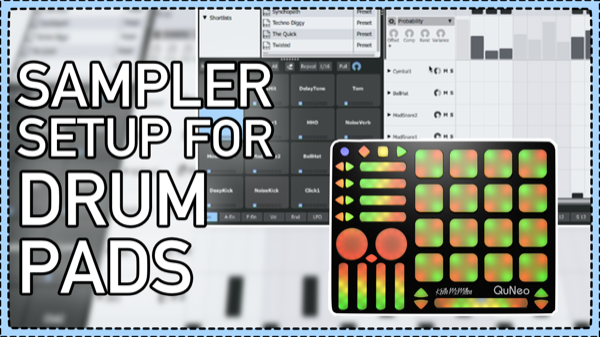
Comments
4 responses to “2 Ways to Layout Drum Samples for Pads || Sampler setup for drum pads”
Thanks Jon !
Small detail: Would have been nice if you showed how to assign the pads of your QuNeo controller
to Geist’s pads, in Geist.
Warm regards.
Rob.
I think it’s default settings, preset 1: Drum C1 – D#2.
8 x 8 would be rad, just got a Jam. Is it possible?
to be honest I don’t know. I’ve never seen that one before now.