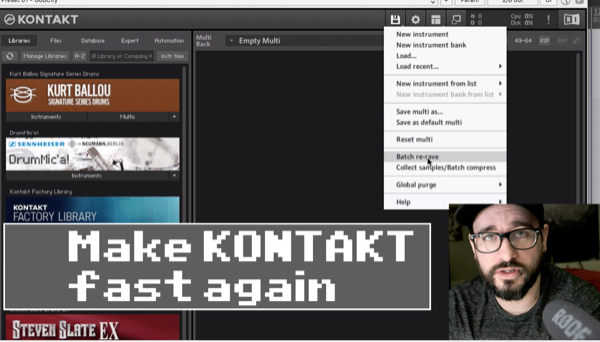The best tip I’ve ever gotten for using KONTAKT was from EvilDragon, and now I’m sharing this tip with you.
If you’ve been suffering through looooooooong load times for instruments and changing presets takes minutes not seconds then you’re going to see a huge improvement from running batch resave on your libraries.
Click the Diskette icon, choose ‘Batch re-save’, select a library and wait for it to process.
Batch Re-Save will search for all the files that belong for each preset, then update the preset with the specific file paths, avoiding searching for each file that loads inside the preset.
For me this took loading for a big library from over a minute to just a couple seconds.
IMPORTANT – run resave on individual libraries, not all libraries at once.
🐦 Twitter – https://twitter.com/reaperblog
📘 Facebook Page – https://facebook.com/thereaperblog
🤷 Facebook Group – https://facebook.com/groups/reaperblogcommunity
👏 Patreon – https://patreon.com/thereaperblog
👕 Merch Store – https://reaperblog.net/merch