The Nocturn by Novation is a USB controller for plugins, MIDI, and DAW mixer (HUI). Both the desktop and keyboard versions feature 8 touch-sensitive rotary encoders, and 8 buttons for custom mapping to your software. The keyboard version also has transport buttons and 8 drum pads, plus 25 or 49 synth action keys with aftertouch.

I bought the Nocturn 49 in 2010 (I mistakenly said 2009 in the video) and after some initial trouble with setup with old versions of the Automap software, have been using it extensively. About a year ago the pitch bend stopped working correctly and for now I’ve bypassed it with some resistors.
After switching my studio from iMac to MacBook I no longer had room on the desk for my Nocturn 49 and was really missing it. I bought an Arturia MiniLab MK2 for a more desk friendly option but there’s no doubt it’s a worse product on both the hardware and software side.
At one point I considered buying a second one and cutting off the keyboard section, luckily I found the desktop version for just $30 locally in pretty good condition, just one knob is jumpy.
The current version of the software is excellent. For MIDI Mapping you get 16 custom maps, with the buttons you can also assign keyboard shortcuts. The mixer button set the controller up as a HUI mixer controller for volume, panning, mute etc.
Plugins can be wrapped with Automap for bidirectional feedback (awesome!) but currently I would recommend only using this with AudioUnits. On my system the wrapped VSTs would crash REAPER if removed from the project. Other than being Mac only, there doesn’t seem to be any downside to using AU with automap and VSTs elsewhere in the same project.
Custom mapping of the knobs to your software is so easy and flexible. The little heads up display when you touch an encoder is great.
In REAPER I don’t like to use the HUI mode, instead I set up a MIDI mode with track controls like volume, mute, solo and 4 knobs for send levels. On the keyboard version I really like using the mod wheel linked to REAPER’s “Adjust selected track volume” action.
Considering you can snag one of these for $30 now, heck yeah they’re worth buying. Even $99 for the very good keyboard version is worth it IMO. These came out in 2008 but you can still get current (beta) drivers.
Check eBay, and local classified ads (Craigslist etc) for great deals.
Some tutorials where I’ve featured the Nocturn:
Linking a MIDI Controller to Reaper track controls
My review of the Nocturn 49 when I first got it
🐦 Twitter – https://twitter.com/reaperblog
📘 Facebook Page – https://facebook.com/thereaperblog
🤷 Facebook Group – https://facebook.com/groups/reaperblogcommunity
👏 Patreon – https://patreon.com/thereaperblog
👕 Merch Store – https://reaperblog.net/merch

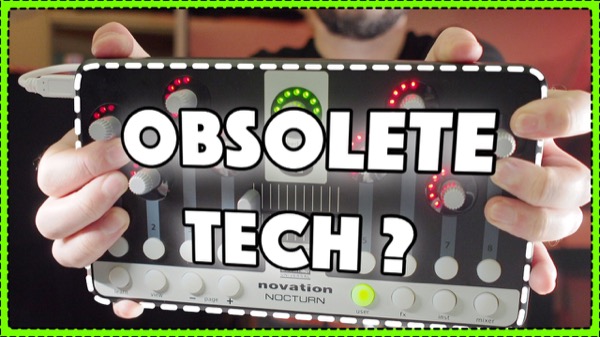
Comments
11 responses to “Is a Novation Nocturn worth buying in 2019 ?”
No!! The Novation Nocturne is a piece of non-working junk!
want help?
Hello, I love my Nocturn, still going strong after many years as a controller for Ableton Live and a plug-in controller in other DAWs (for me Bitwig / MainStage / Garageband / Zenbeats). My question is whether there is any alternative for such flexible plug-in control? I can see Automap won’t keep up forever with OS updates. I’m going to get another nocturn for now, but surely someone else has come up with something as capable? I feel what let the Nocturn down most was bad documentation. I can remember many tears until I discovered you had to reconfigure the Automap software for each different USB port it was plugged into (on a mac anyway) – why didn’t Novation share that pearl of wisdom?
Is it necesassary to wrap plugins to use the learn function? Or can I skip it?
it makes it much faster to map the controls but you can instead make a generic layout in one of the User MIDI modes and use the DAW MIDI learn to map the controls.
Wrapping makes the FX and Instrument modes on the controller work. It will know what plugin is on screen.
I’ve managed to make some use of my old one in Logic X (after bing inspired by your video – thanks!) and have midi mapped serum (no wrapping option for it as opposed to the likes of ANA) but the one thing I wante to map that I can’t find is the pitch bend – would you know how I would go about mapping that on the nocturn? Thanks!
I just bought one for 20,- and it’s working great. I’m only using it for plugin control and that’s working incredibly well, better then expected.
It needs a little setup, but it is actually quite easy. Key is only using a single automap wrapped plugin: The plugin called ReaJS (look for Reaplugs suite). I learned all this stuff from another video in this blog about using the SmartKnobs script. So in short:
Install the LBX SmartKnobs script (Actions -> Load Script) and dock the newly created window. I use SWS to load it automatically with every project (Startup Actions -> Set global startup action -> smartknobs action id).
Step two:
Install ReaJS from the ReaPlugs suite (use Google). ReaJS is a wrapper for JS plugins.
Step three:
Install Automap from Novation. Skip all the stuff that he wants you to do for reaper and don’t create wrappers for all your plugins, but ONLY create a wrapper for the newly installed ReaJS plugin (C:\Program Files\VSTPlugins\reaplugs) or else you’ll have a shitload of wrapped plugins you have to wade through every time.
Step four:
Create a track with name __LBX_SKCTL and insert the AutoMapped version of ReaJS.
Step 5
Download the LBX FaderBox x32 JS plugin from the LBX git.
Install it along your other JS plugins for reaper. Load this JS with your automapped ReaJS (that you just put up on the __LBX_SKCTL track)
Now the magic begins: the SmartKnobs script window is now connected to the faderbox plugin and the Nocturn is connected to the ReaJS plugin (that’s connected to the Faderbox plugin) You can edit the faderbox JS for more faders. The nocturn push-knobs are seen as faders with values 0 and 100.
The Smartbox script is aware of the focussed Plugin and you can map out the parameters here. Don’t forget to press save after doing your mapping! After you did that once, every time you focus a plugin of the mapped type, the smartknobs script handles the connection. Feedback is working great, actually everything is working great. For 20,- it’s quite spectacular if you ask me. It’s working better than everything else I tried before this. I have a console one that’s great too, but only for the Softube environment. I use this for my other stuff (Tape plugins / Reverbs / Delays)
It may still look like a lot a setup work and it feels a little bit hacky at first with all the wrapping, but I ensure you it’s easy. Just follow the steps.
So: Automap wraps ReaJS -> ReaJS wraps FaderboxJS -> FaderboxJS controls Smartknobs Script -> Smartknobs script contextually controls every plugin.
Thank you for your blog and pointing it out for me! It never occured to me buying this thing after all the horror stories about automap, but this is great and cheap.
I’m not using the Hui / Daw control functions by the way, only the plugin control.
I just picked one of these up and am pretty happy with it. I’ve been having an issue where any of my Plugin Alliance plugins fail to create the auto wrapped version. I’m working primarily on logic, but was curious if you have had this issue with reaper, presuming you utilize PA plugins. Is automap simply obsolete for them at this point?
Unfortunately a few months after this video they officially stopped supporting it, so Mojave is the last MacOS version you can use automap.
Not sure about the plugin alliance plugins issue.
It’s definitely still working with High Sierra. Most plugins work, but yes there are many than don’t. Still really enjoy this unit. Thank you for the reply!
Hi. Any alternative at nocturn and automap? The software discontinued.