One little change to mouse modifiers will allow you to quickly loop audio and MIDI items.
Note – You need the SWS Extension installed for this trick.
First, I recommend turning off all the looping options in Preferences: Project: Media Item Defaults
Then go to Preferences: Editing Behavior: Mouse Modifiers
Assign Media Item Edge : Double Click – Default to SWS: Loop section of selected items
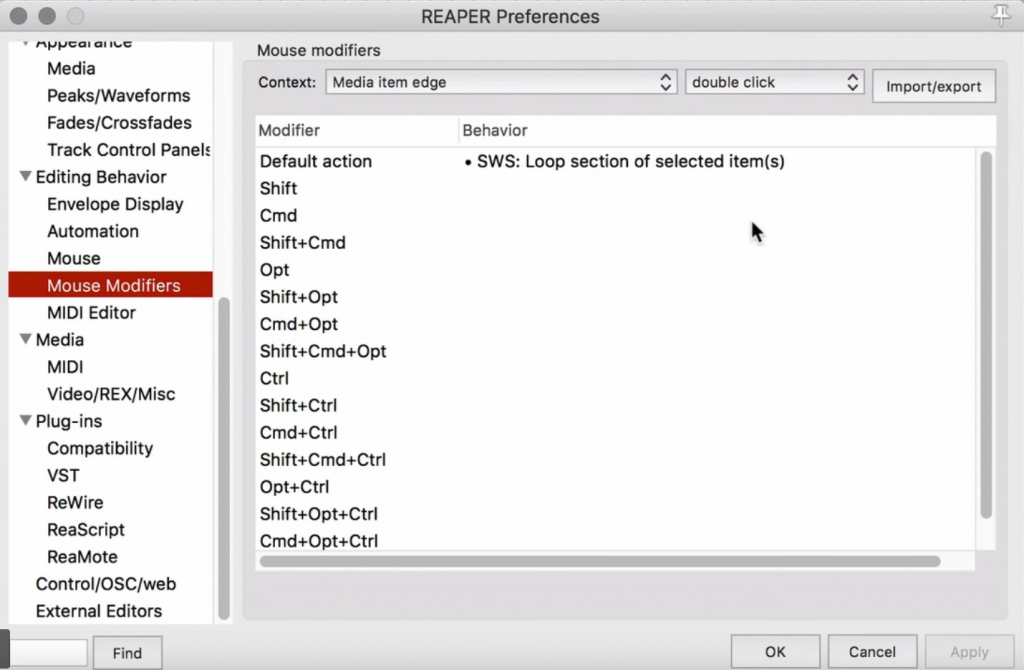
To use quick looping, simply trim an item to the length you want to repeat, double-click the right edge, then drag out the edge to start looping it.
MIDI items might work a bit differently, if you run into trouble try running the glue action first, then it should start repeating properly.
🐦 Twitter – https://twitter.com/reaperblog
📘 Facebook Page – https://facebook.com/thereaperblog
🤷 Facebook Group – https://facebook.com/groups/reaperblogcommunity
👏 Patreon – https://patreon.com/thereaperblog
👕 Merch Store – https://reaperblog.net/merch

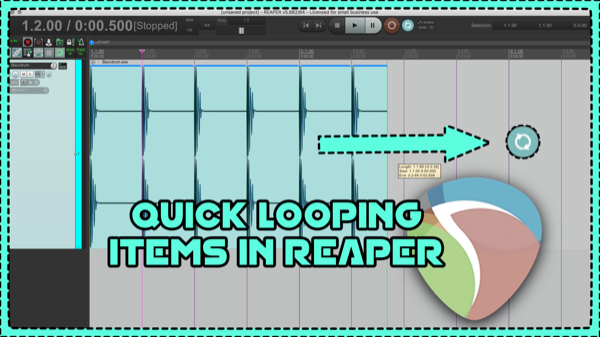
Comments
2 responses to “Quick Looping Items”
I can’t find where the ‘Default to SWS: Loop section of selected items’ option is I’m afraid 🙁
Thanks for commenting. I just updated the post with more info.