Let’s create a simple but effective chain for processing voice/dialog for podcasts, audLearn how to mix a spoken voice for a podcast, voiceover, audiobook or video with simple and effective tools in REAPER.
The first 1000 people who click the link will get 2 free months of Skillshare Premium: http://reaperblog.net/skillshare
00:00 – Start
00:35 – Unprocessed voice
00:56 – Loudness Graph
02:03 – EQ
04:56 – Noise reduction with ReaFir
07:53 – ReaGate
10:17 – Compressor 1
11:44 – Compressor 2
14:21 – Building the chain with some of my favorite 3rd party fx
17:31 – Sponsor
Heda Loudness Graph script https://reaper.hector-corcin.com/app/loudness-graph
This video was sponsored by Skillshare
🐦 Twitter – https://twitter.com/reaperblog
📘 Facebook Page – https://facebook.com/thereaperblog
🤷 Facebook Group – https://facebook.com/groups/reaperblogcommunity
👏 Patreon – https://patreon.com/thereaperblog
👕 Merch Store – https://reaperblog.net/merch

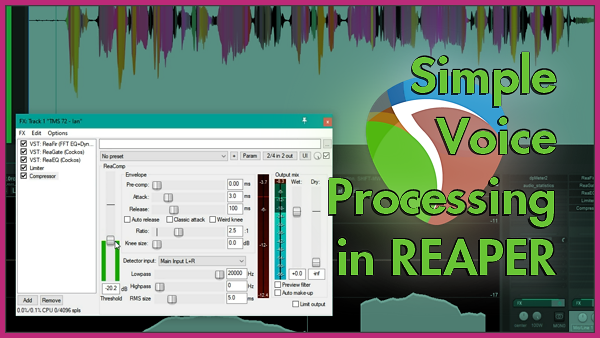
Comments
2 responses to “Dialog FX Chain with stock plugins”
Hi Jon,
How have you set your waveforms to display volume as colour?
“Spectral Peaks”
Go to view menu, peaks display settings, and enable