I’ve always been frustrated with how duplicating works in REAPER. You need to have 3 different actions to cover all situations, when it could just be a single key that is smart enough to perform the right action depending on context.
An item is selected – duplicate the item
Part of an item is selected (time selection)- duplicate part of the item
Razor edit area – duplicate area
Track selected – duplicate the track
I complained about this on Twitter and Aaron Cendan immediately got to work making the perfect single action to cover all duplicating needs. Items, items in time selections, razor edits, and tracks.
Install the script through ReaPack
Get Aaron’s ReaPack repository
The package is called “REAPER Blog Smart Duplicate”
In the action list find the script “Script: acendan_reaperblog_Duplicate items or tracks depending on focus and time selection.lua”
Assign to ctrl/cmd-D
There’s even some additional options inside the script to tweak for my preference, Aaron’s, or your own:
Move edit cursor to start of duplicated items true/false
Horizontal scroll to duplicated items true/false
Duplicate area of item that overlaps the time selection true/false
Duplicate tracks in alternating fashion true/false
I can’t tell you enough how wonderful it is to not have to guess if duplicate is going to do the right thing or not when I’m working on a song.
Bonus custom action - Clone/duplicate track without media
Track: Duplicate tracks
Item: Select all items in track
Item: Remove items
Huge THANKS to Aaron Cendan for making this script exactly how I wanted and quickly.
🐦 Twitter – https://twitter.com/reaperblog
📘 Facebook Page – https://facebook.com/thereaperblog
🤷 Facebook Group – https://facebook.com/groups/reaperblogcommunity
👏 Patreon – https://patreon.com/thereaperblog
👕 Merch Store – https://reaperblog.net/merch

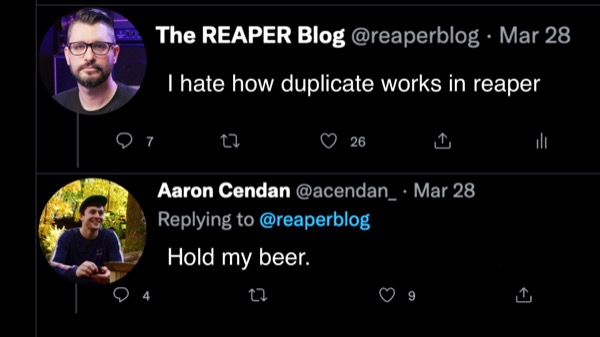
Comments
6 responses to “Smarter Duplicating in REAPER”
Just installed the script and the “ACendan Lua Utilities”, it does not work here, nothing happens, I’am on an Intel Mac Book Pro 2019, running Mac OS 10.14.6
Tried it 3 times on different Reaper Installations- no success.
What am I missing?
I did install “ACendan Lua Utilities” and the script, when I run it nothing happens. What am I missing? Thanks for assistance.
Intel Mac Book Pro 2019, running Mac OS 10.14.6 aka Mojave
installing via ReaPack?
I’m not completely sure of all the prerequisite scripts and extensions for this. I normally install the entire repository.
SWS is needed for scrolling, me2beats is required for alternate duplicate function
Thanks for the quick answer!
Can I find out which other script needed by looking at the code.
I don’t want to install thousend of scripts taking the risk that this will not remedy my problem..
Just peeked into the script and it seems that everything who is needed is installed in my REAPER folder. As far as I can tell, the script would throw an error warning otherwise..
This is great! Duplicate has always been annoying, got a bit of a bug, where should I point it?