-
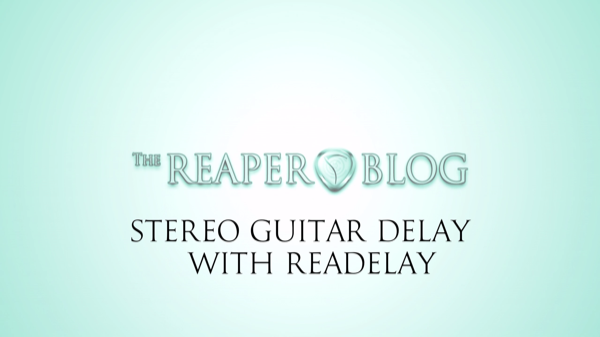
Stereo Guitar Delay with ReaDelay
Creating a wide stereo rhythmic delay for a guitar in a mix using REAPER effects.
-
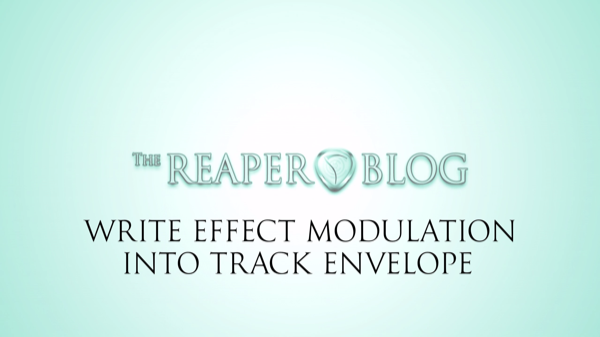
Write Parameter Modulation to Track Envelopes
In this tutorial you will learn how to enable parameter modulation on an effect, how to show an effect parameter’s envelope lane, and how to write the modulation into the track.
-
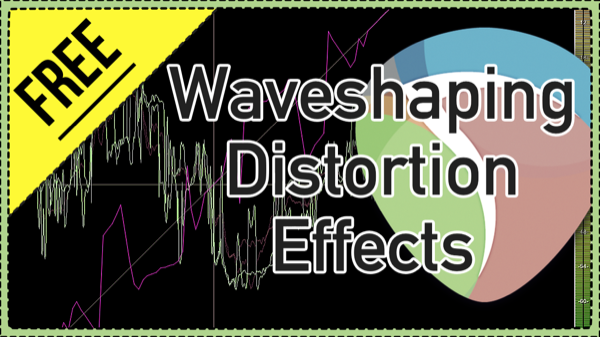
JS effect spotlight: Waveshaping Distortion and Graphical Waveshaper
Did you know you already have two really heavy duty distortion effects in REAPER? The JS Waveshaping Distortion and Graphical Waveshaper plugins are pretty extreme but some days that’s exactly what you want!
-

How to reset MIDI pitch bend
Have you ever run into the problem of MIDI items playing at the wrong pitch after a bend in a previous item? So frustrating!!! This video has the solution to MIDI Pitch Bend problems in REAPER.
-

Gated Reverb Tutorial
How to set up an over-the-top and awesome gated reverb effect for drums. Perfect for synthwave/outrun drums.
-

Using a Clipper in Mastering
Comparing a few soft clipping plugins for the purpose of avoiding limiter pumping in a mastering chain.
-
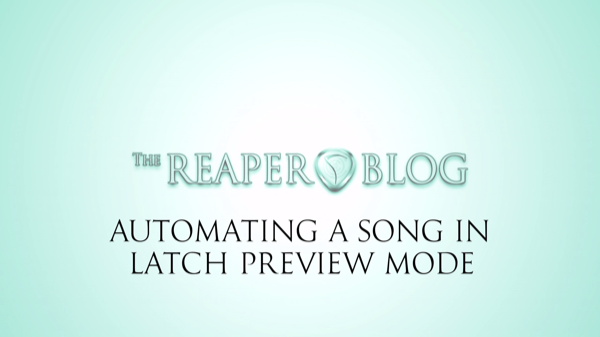
Automating a Song in Latch Preview Mode
Latch Preview is the new automation mode added to REAPER in version 5.22. When used in a cycle action it is incredibly fast to make many static changes in a section based workflow.
-

REAPER 5.22 is out, here’s what’s new (video)
REAPER version 5.22 is out today and these are some of the most notable changes including new Latch Preview automation mode, 360 video panner and more
-
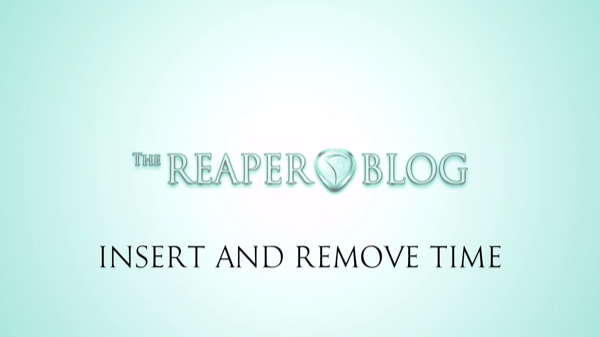
Quick Tip: Inserting and Removing Time
If you’ve ever forgotten to leave a few bars for a longer intro, or wanted to remove a section of a song, you will love these actions! In this video you will learn how to use the actions: Crop project to selection; Insert empty space in selection; and Remove contents of selection (moving later items).
-

Jon’s Favorite Custom Actions
8 super helpful custom actions for editing in REAPER.
-
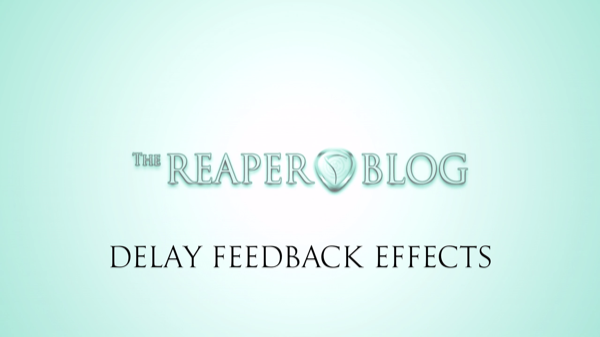
Delay Feedback Effects
Some fun effects you can do by creating a feedback loop in REAPER’s mixer.
-

Fabfilter Saturn demo
Fabfilter Saturn is a crazy powerful multiband distortion plugin. In this video I give you a quick tour of the controls and operation of the plugin.
Need private REAPER lessons?
About
The aim of this website is to be an indispensable resource for the REAPER user community, providing news, reviews, tips & tricks, and detailed tutorials on music production using the REAPER software. Read More
