A helpful user on the Steven Slate Drums forum has shared a MIDI Note Map file.
I went ahead and made a piano roll note map for SSD 4 in Reaper. I know there are some inconsistencies between kits, and some have fewer toms, etc., so I used Slate Rock 01 as my template and just figure that in some cases it won’t be exactly right. For the crashes, since you never know which crashes are in a given kit, I just called one “Crash 1” and one “Crash 2”, and labeled the corresponding chokes the same way. This way, at least you can see which choke works with which crash.
To load these, for those who might not know, you just right click under the piano roll keyboard and select File > Customize note names > Load note names from file…
Added it to the Reaper Stash here: http://stash.reaper.fm/v/11507/SSD%204%20Note%20Names.txt
Hope this is of use to someone!
I tried it out and here’s how it looks.
We’ll have a demo of SSD4 in REAPER and more Steven Slate Drums content up on the blog soon.

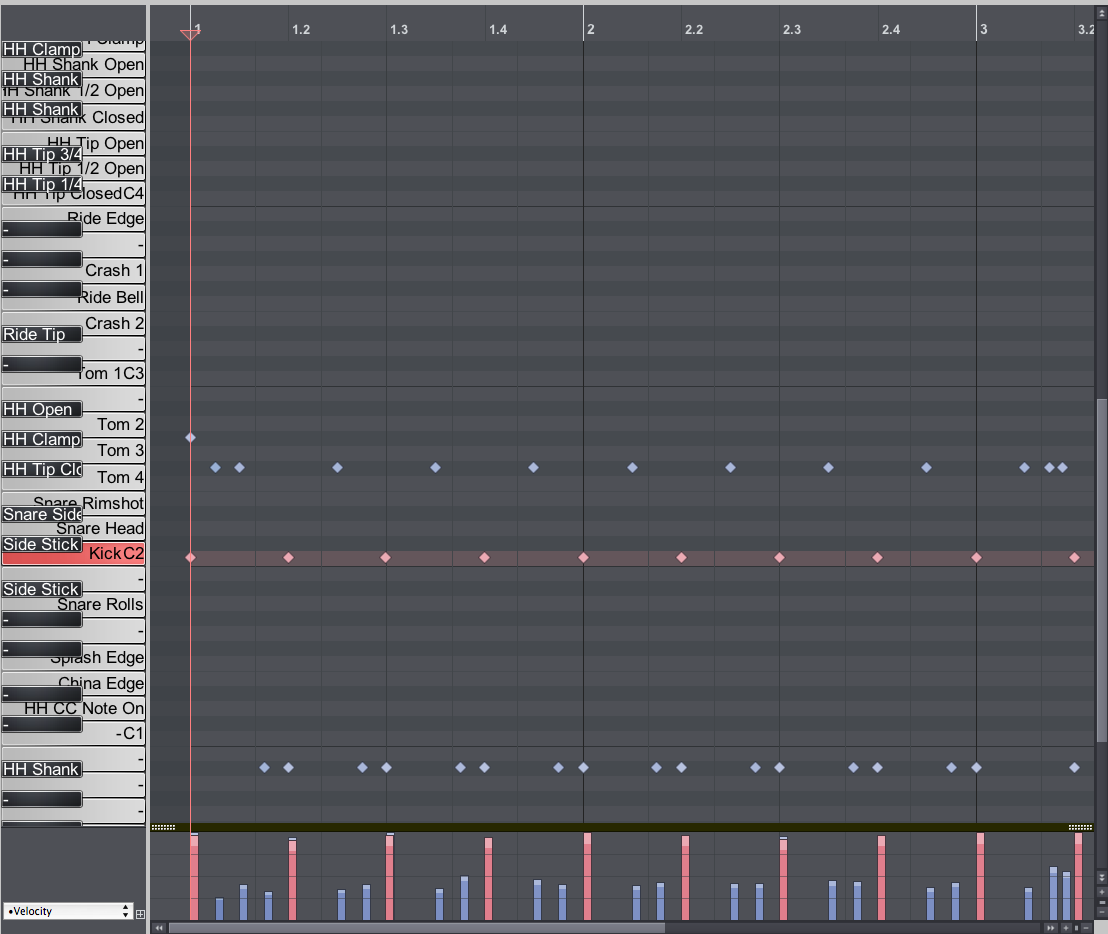
Comments
4 responses to “Piano Roll Note Map for Steven Slate Drums 4”
New Post: Piano Roll Note Map for Steven Slate Drums 4 http://t.co/hIjubOLg
RT @reaperblog: New Post: Piano Roll Note Map for Steven Slate Drums 4 http://t.co/hIjubOLg
Ahhhh you are a saint, thank you so very much
Legend.