In this video we’re going to look at a few of the options for quickly adding fx to tracks enabled by the SWS Extensions.
Console
The default shortcut to open the console is “c”. (editors note – I use Shift+C so I can instead use C for copy)
We can use this to enter text commands to affect tracks.
To add an fx to selected track use prefix ‘x’ then the name of the plugin, then press Enter/Return key
example – “xreacomp”
Tip – press cmd/ctrl + Enter to run command and close the console.
Related video on the Console – video
SWS Resources
SWS Resources is like a library of assets that can be accessed from with actions. FX-chains, media items, projects and more
Open Resources from the Extensions menu
Check that FX-Chain is current mode in the dropdown menu at the top.
Click the “Auto-fill” button at Top Left to input all your saved fx chains.
We can now use actions to apply our favorite fx chains to tracks.
Example – “SWS/S&M: Resources – Paste FX chain to selected items, slot 1”
Tip – you can also double-click in this window to add fx chain.
Cycle Action Editor
SWS Cycle actions are a powerful way of creating custom functions. For adding an fx we’re again using a Console command but this time through the cycle action editor.
Open Cycle Action Editor from Extensions menu.
Right-click in left column, add new cycle action.
In the right-side column, right-click in first slot and add statement “CONSOLE”
In the command field type “x” followed by the plugin name
To show the plugin window after inserting we’ll add another action.
Open the action list and find “SWS/S&M: Float selected FX for selected tracks”
With this highlighted, right-click in the Cycle action editor, choose “add selected action (in Actions window)”
“_S&M_FLOATFXEL” will be added as the second step in this cycle action.
Click apply at the bottom of the Cycle Action Editor (bottom left) to save the cycle and add it to the actions list.
You can now use the action, assign it to a key command, make a button in a toolbar etc.
http://www.twitter.com/reaperblog
http://www.facebook.com/thereaperblog
http://www.patreon.com/thereaperblog

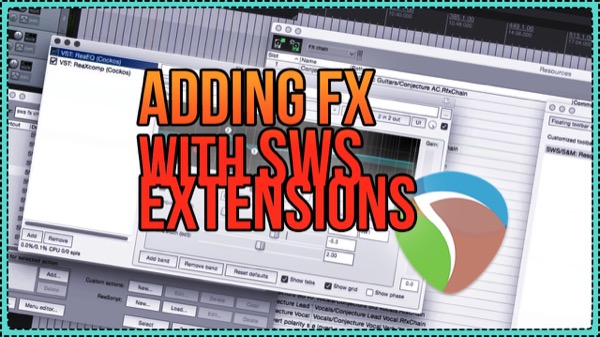
Comments
5 responses to “Adding FX with SWS Extensions”
Too fast and technical for us beginners. Sorry.
Don’t be sorry, come back when you’re ready for it
yoooo please plsssssss continue making overkill complex actions !!
IF ANYONE WHO READS THIS KNOWS HOW TO GET SUPER COMPLEX ACTIONS / HAS THEM PLEASE PLEASE HIT ME UP! I GOT AN I9 AND IM NOT AFRAID TO USE IT pretty much … if anyone here can hook me up with assortments of actions that are not in reapack and may be considered redic plz pllzzzz PLLLZZZZZZZ hit me on email . im a tech guy too but i need to produce some crazy shtt !! pleasssssse send me good extensions PLZZZZZZZZZZZZZZZZZZ . – AXIS PROJECT.
Hi Jon. Many thanks for this tutorial – it’s a huge time saver. I’ve encountered one (minor) issue when using the cycle action method:
The SWS command “Float selected FX for selected tracks” does precisely that when adding an effect to a track. If the track is empty (i.e. doesn’t have any effects in its chain) then the action works as intended – the new effect floats. Excellent! However, if there is more than one effect in the chain e.g.
Reverb
Delay
EQ
…then the last effect that was selected on that track is the one that gets floated – not the newly inserted effect. So, using the example above, if I had just tweaked the reverb (thus selecting it) and then attempted to add a chorus using the cycle action method, it’s the reverb that gets floated and not the chorus.
As I said, this is a minor flaw and I hope you won’t think I’m being overly critical – just wondered if you had come across the same behaviour and found a solution? I’ve investigated the other actions for floating FX but haven’t managed to find a “float most recently added” command, which would solve the problem.
Thanks again for all of your work on The Reaper Blog and the wealth of information it contains – it’s very much appreciated.
Kind regards
Matt
Hi Matt
Don’t think I’ve encountered that yet but I usually adding the effects from the arrange view, not from the effects chain. I don’t use this action a ton, Just for a few specific things. Anyway, thanks for letting me know.