The 6.09 update is here and it brings the great new Take Markers feature. We’re going to check that out and other things you may have missed from recent updates
Timestamps
00:21 – 6.06 macOS: add prefs/general/advanced options to disable mousewheel/swipe/move throttling
01:12 – 6.06 Ruler: mouse-modifier for copying regions without copying contents (Ctrl+Alt/Cmd+Opt)
02:03 – 6.08 Media explorer: optionally apply preview volume when inserting media item
03:05 – 6.08 Actions: add action to clear tempo envelope
03:45 – 6.09 ReaNINJAM: keyboard shortcuts
improve chat display accessibility, improve keyboard handling of chat window
improve voice-chat playback latency, log voice-chat channels to clipsort.log
options to send local channels and metronome to separate outputs
05:08 – Recent projects: add option to show file name before path in menu
after attempting to open a recent project that does not exist, prompt before removing from the recent list
06:23 – Render: $filecount wildcard (total number of rendered files)
document behavior of wildcards like $filenumber[N] in wildcard help dialog
06:51 – Ruler: preference to adjust ruler label horizontal spacing
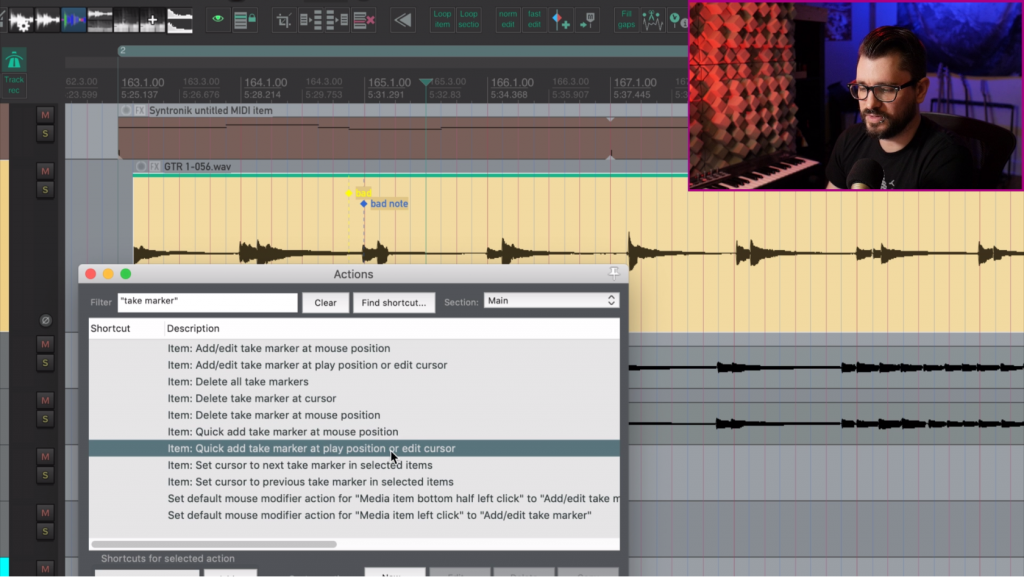
07:42 – Take markers: add take marker support (mark specific time positions in individual takes)
support custom text and colors for take markers
actions to add or quick-add take markers during playback or recording
11:07 – Jump to time window: support jumping to take markers
🐦 Twitter – https://twitter.com/reaperblog
📘 Facebook Page – https://facebook.com/thereaperblog
🤷 Facebook Group – https://facebook.com/groups/reaperblogcommunity
👏 Patreon – https://patreon.com/thereaperblog
👕 Merch Store – https://reaperblog.net/merch


Comments
2 responses to “What’s New in REAPER 6.09 – Take markers!”
When recording a voice-over, I drop markers at each paragraph for editing. Using “M” places a marker at the playhead, until I manually move one of the markers, at which point any new markers are placed at the cursor. Is there a way to change this behavior, and link the “M” to the playhead?
Try this custom action
Custom: insert project marker (obey snapping)
Markers: Insert marker at current position
View: Move edit cursor to play cursor
SWS/BR: Move closest project marker to edit cursor (obey snapping)