If you’ve used Fixed Item Lanes in REAPER 7 you’ve probably noticed the Layer New Lanes option. What’s the trick to using this new feature?
Recording layers
If you’ve tried enabling the layers option, you might have noticed that as you Record new layers you don’t hear previous layers, only on Playback.
You just need to enable Monitoring for the track media
Right-click Record arm, “Monitor track media when recording“
Now you can hear each layer stacking as you record into new track lanes. That track option has been around for years, but is rarely used. Another use of this is reamping into new takes on same track.
Loop Recording layers
But why is it different when loop recording into fixed-lanes?
By default REAPER doesn’t create new files while looping recording, only one file when you stop. This can be changed in the preferences to an option that works better for loop recording and monitoring each layer.
Go to Preferences – Audio – Loop/Lane recording
When recording and looped, add recorded media to project: “at each loop“
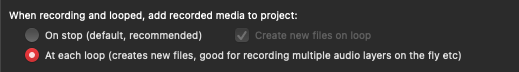
You may notice a small hiccup in the monitoring while doing this as the new file is created and inserted to the project at each loop.
When finished recording and you don’t want to see all lanes, disable fixed-lanes.
There’s more to learn
See my previous video on recording with Fixed-Item Lanes, in case you missed it.
🐦 Twitter – https://twitter.com/reaperblog
📘 Facebook Page – https://facebook.com/thereaperblog
🤷 Facebook Group – https://facebook.com/groups/reaperblogcommunity
👏 Patreon – https://patreon.com/thereaperblog
👕 Merch Store – https://reaperblog.net/merch

