-
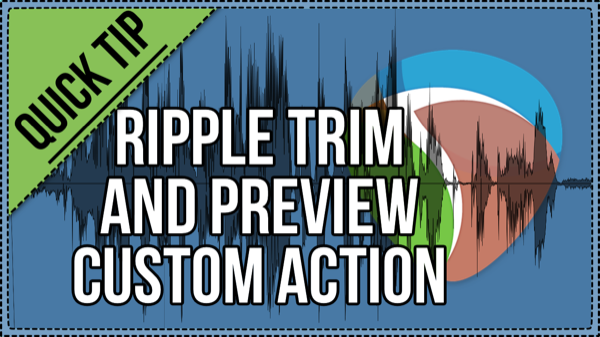
Ripple Trim and Preview Edit Custom Action – REAPER Dialogue Editing Quick Tip
For everyone doing voice editing in Ripple mode, you often need to listen to every edit to hear the timing in context. This custom action will save you a bunch of time and mouse clicks.
-

SurferEQ2 Boogie – Free pitch tracking EQ!
a limited version of SurferEQ2 but it can do that unique pitch tracking action on one of the bands. It might not be your new track EQ for everything, but that pitch-tracking function is surely something missing from your other EQs.
-

REAPER Album Mastering Workflow – 2016 update
Learn how to organize and work through an album mastering project in REAPER. Updated for 2016 with new techniques.
-
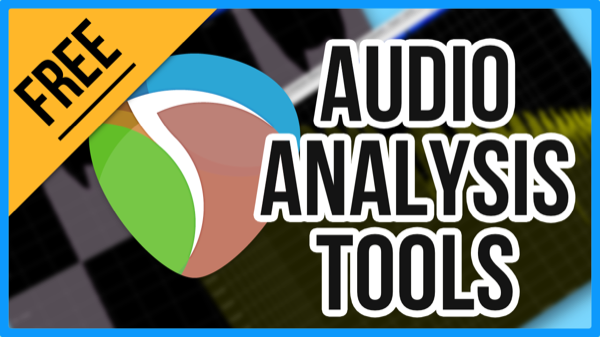
Audio Analysis Tools in REAPER
Free plugins to test and visualize what’s happening with your audio, all free with REAPER.
-
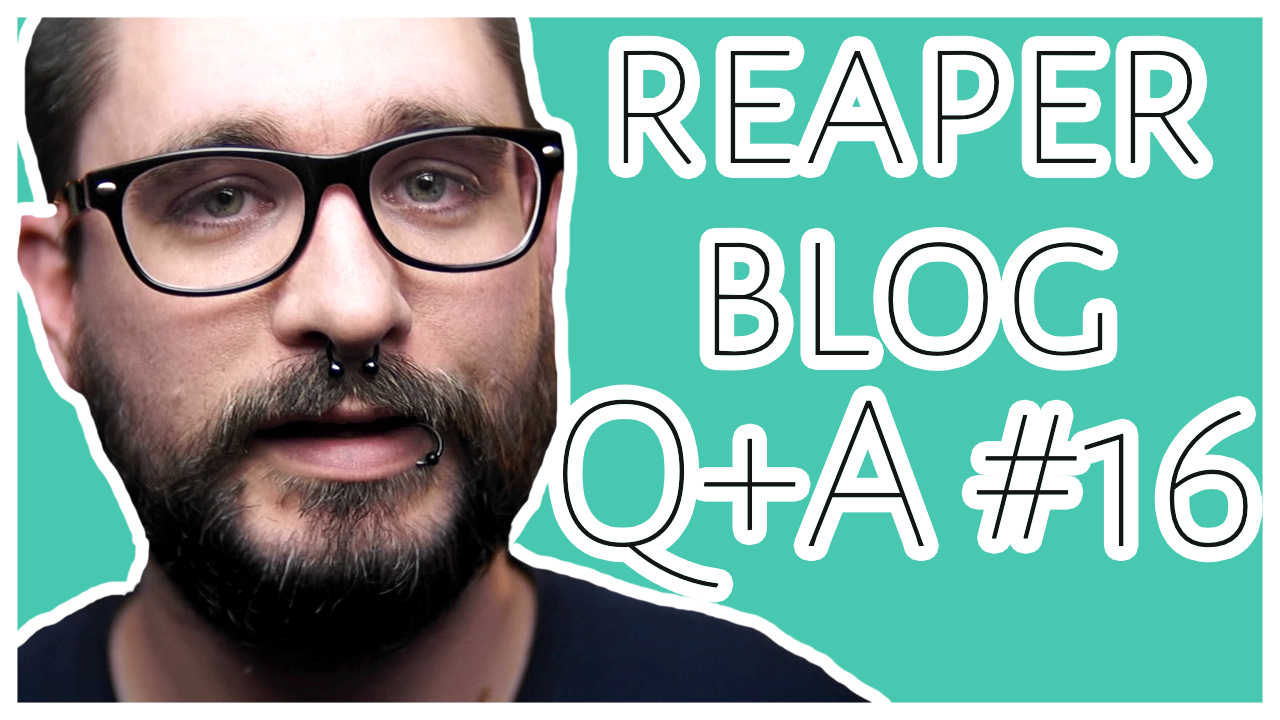
The REAPER Blog Q&A #16 | jack of all trades; how to mix a live album and more
In this Q&A session Jon answers questions on: jack of all trades; SWS Extensions; Mono plugins for mono tracks; mixing a live concert recording; buying music in 2016; and more
-

Soundtoys Sie-Q equalizer review – free until Oct 13
Soundtoys is offering their new equalizer plugin Sie-Q for free until October 13. It’s a recreation of the 1960’s German Siemens w295b console module. See it in use in this video.
-
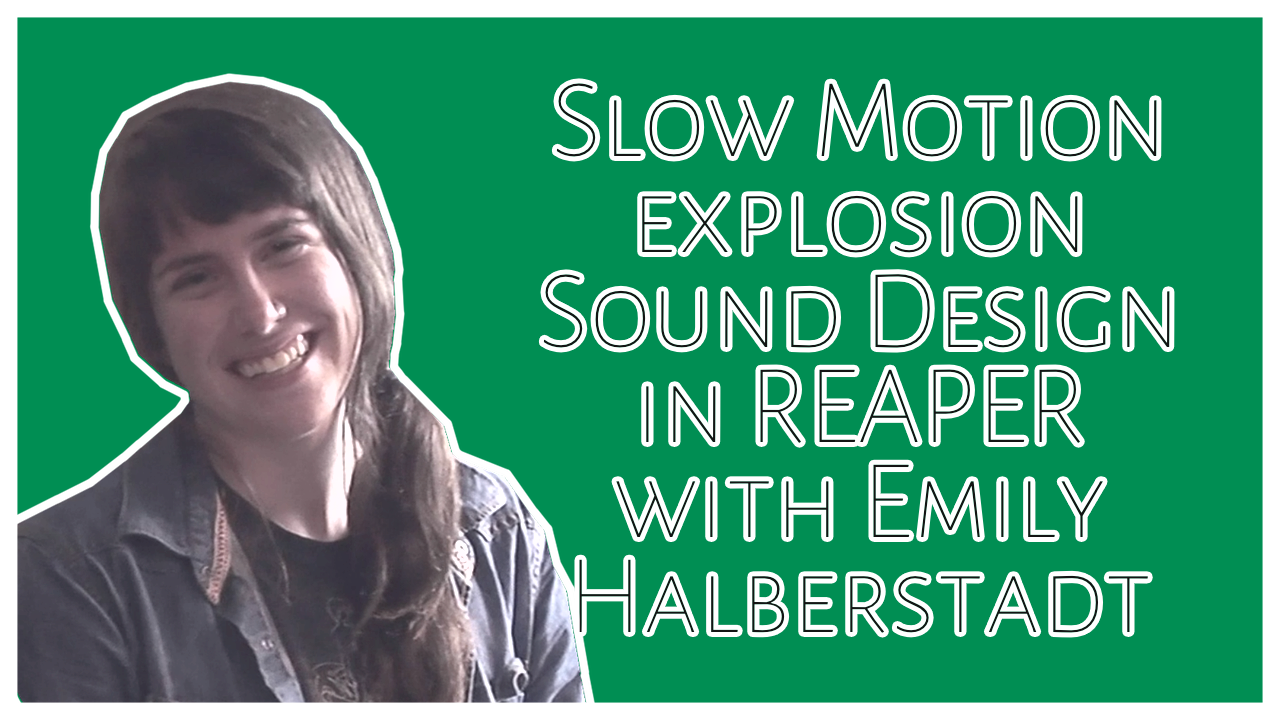
Super Slow Motion Sound Design With Emily Halberstadt
Emily gives us a look inside the sound design project for “Holding an Explosion at 20,000fps” from the Smarter Everyday YouTube Channel. Why sound design for Slow mo is needed, strategies, effects and more.
-

Interview with Sound Designer Emily Halberstadt
Interview with Sound designer, field recordist, and REAPER user, Emily Halberstadt. She works in game audio on Parkitect, Night In The Woods and other projects with the A Shell In The Pit team.
-

How to get your missing Waves VST3 plugins back
His Waves VST3s went missing and you WON’T believe what happened NEXT!!! Guest post by Brandon S. Hire
-

FREE Plugin – Stige Bass Professor mkii VST/JSFX
Jon tries out the Bass Professor MK2 plugin from Stige, a 7-band leveler designed for beefing up Bass DI.
-
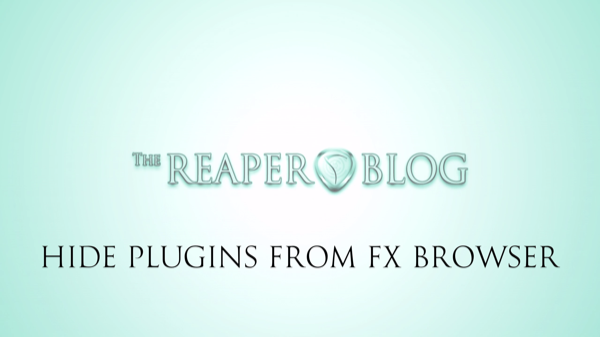
2 ways to Hide Plugins from REAPER’s FX Browser
How to hide unused, unwanted or broken Plugins from REAPER’s FX Browser.
-

The Best New REAPER Features Since 5.0 Release
Learn about the best new features of the past year, since the 5.0 release. – Automation write actions; Latch preview automation; MIDI Notation editor; Subprojects; Metadata search in media explorer; stretch marker linear rate ramp;
Need private REAPER lessons?
About
The aim of this website is to be an indispensable resource for the REAPER user community, providing news, reviews, tips & tricks, and detailed tutorials on music production using the REAPER software. Read More
