-

Should you use 32 or 64-bit REAPER?
You’ve probably noticed that there are a few versions of REAPER on the download page. 32-bit or 64-bit. This is a big source of confusion for new users. I heard that 64-bits sounds better or something. LOL OK, the first thing to understand is that this has nothing to do with how REAPER sounds. You…
-
Video: One Handed Editing Using Mouse Modifiers
This video tutorial comes from Jonny Ginese at TutorialsForReaper.com. Jonny shows how to configure mouse modifiers so he can edit drums with one hand and pet his sad dog with the other.
-
REAPER Crashes When Inserting Plugins?
For a while REAPER has been crashing often when I insert a plugin. This is NOT normal behavior and not what I am used to seeing. After a dozen crashes this morning I stopped trying to mix and tried to figure it out. Clearing the plugin cache didn’t help and neither did installing the latest…
-
Piano Roll Note Map for Steven Slate Drums 4
A helpful user on the Steven Slate Drums forum has shared a MIDI Note Map file. I went ahead and made a piano roll note map for SSD 4 in Reaper. I know there are some inconsistencies between kits, and some have fewer toms, etc., so I used Slate Rock 01 as my template and…
-
REAPER 101: REAPER Windows
REAPER 101 is a series of short articles to help beginners get started with REAPER quickly. In this article I will show you the most used elements of the REAPER interface. Click on any image to enlarge. Further detail of each panel and window will come in future articles.
-
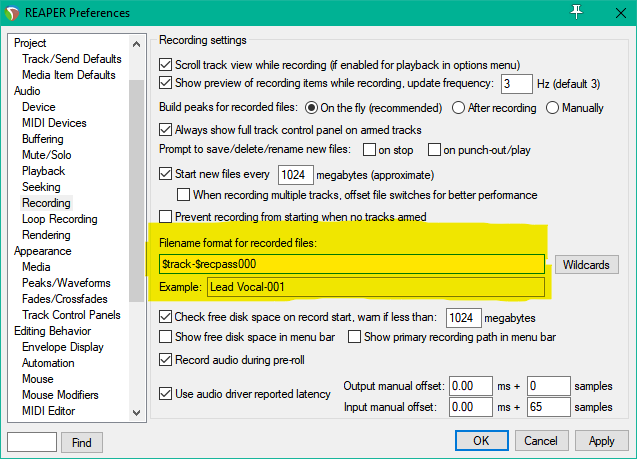
REAPER 101: File Names
How to configure file names for recorded items in REAPER
-
Video: Mastering with FabFilter Pro Plugins in REAPER
I came across two ridiculously good tutorial videos on mastering from FabFilter. Mastering engineer Dan Worrall demonstrates (in REAPER 4) how to use some of the FabFilter plugins for mastering. The MS mode for the sidechain is droolworthy almost, I’m going to have to check these effects out myself. Dan’s parallel upward compression trick is…
-
Video: Item/take FX (from Reaper 4 Explained)
Another freebie video from Groove3. In this clip from Reaper 4 Explained, host Kenny Gioia demonstrates the very powerful take FX function in detail. Get over 7 hours of REAPER 4 training with Groove3 Reaper 4 Explained.
-
REAPER 101: Peaks Folder
What the heck are peak files and why are they everywhere since installing REAPER? This tutorial will show you how to set up the alternate peak cache folder.
-
Video: Navigation (from Reaper 3 Explained)
Here is a freebie video from Groove3’s Reaper 3 Explained hosted by Kenny Gioia on making your way around your REAPER projects. An older video but still very helpful. The demonstration is using REAPER 3 defaults and everything should still apply to R4 and is customizable (it’s encouraged). Get 4 hours of REAPER 3 tutorial…
-
REAPER 4.15 Update
With nearly a month between updates we weren’t sure if we should be worried or excited. Today we got a big update with tons of fixes and little features. I don’t see any big features mostly refinements to make the current ones work even better. DOWNLOAD THE LATEST VERSION REAPER 4.15 Changelog The…
-
REAPER 101: Media Files Folder
REAPER 101 is a series of short tutorials to help you with setting up and using REAPER. To kick off the series, here is one to keep your projects neatly organized. By default REAPER projects do not use a media folder. All your audio files, project files, backups, and peaks are saved in one folder…
Need private REAPER lessons?
About
The aim of this website is to be an indispensable resource for the REAPER user community, providing news, reviews, tips & tricks, and detailed tutorials on music production using the REAPER software. Read More
